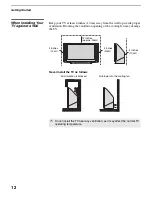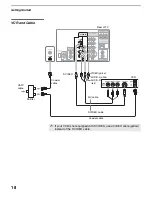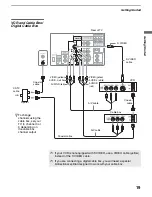Getting Started
22
KDS-R60XBR2/KDS-R70XBR2
2-699-721-
11
(1)
F:\Worker\SONY SXRD-R\2699721111(062606)\020GET.fm
masterpage:3 columns Right
When Connecting to Optional Equipment
Front Panel
VIDEO
L
(MONO)
-R-AUDIO
VIDEO IN
2
IN
3
POWER
POWER
LAMP
TIMER
2
1
3
Push up to open the front
panel using the small lip on
the panel.
Jack
Description
1
VIDEO IN 2
VIDEO
Connect to the composite video output jacks on your camcorder or other video equipment such
as video game equipment.
2
AUDIO IN 2
L (MONO)-R-
AUDIO
Connects to the audio (L/R) output jacks of your equipment, including camcorders, video
game equipment, to which you want easy access.
✍
If you have mono equipment, connect its audio output jack to the TV’s L (MONO)
audio input jack.
3
HDMI IN 3
For information about HDMI IN, see page 24.
Содержание GRAND WEGA KDS-R60XBR2
Страница 113: ... 112 KDS R60XBR2 R70XBR2 RM YD009 RM YD009 9 QT S1 Boards 1 2 3 4 5 6 7 8 9 10 11 12 13 A B C D E F ...
Страница 260: ......
Страница 261: ......
Страница 262: ......