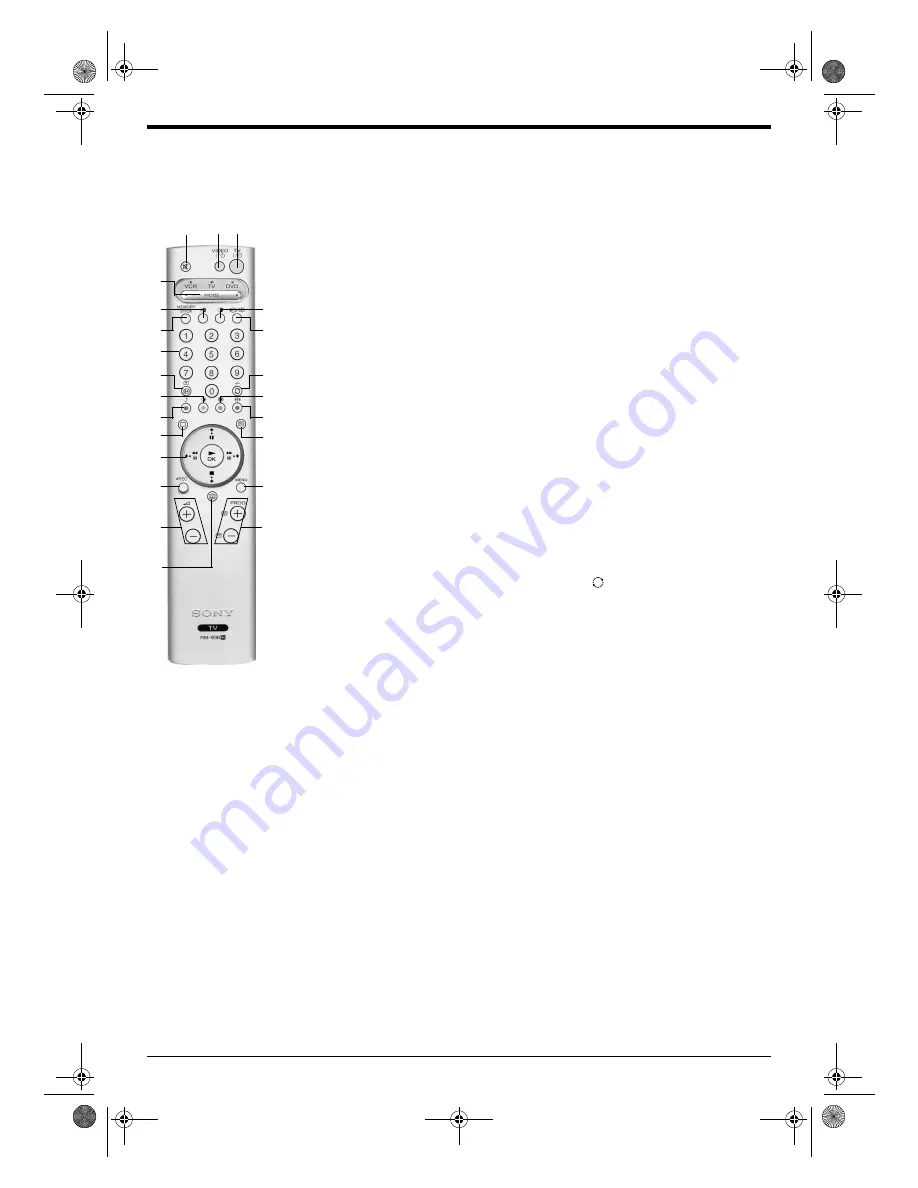
Basic Operation 7
Overview of the remote control
1
Mute button
Press to mute the TV sound. Press again
to restore the sound.
2
VIDEO Standby button
Press to switch off your VCR or DVD
temporarily.
3
TV Standby button
Press to switch off your TV temporarily.
The standby indicator on the front of the
TV is lit. Press again to return to normal
operation.
4
b
MODE
B
button
This remote can also operate other
equipment. Refer to ‘Remote control of
other equipment’ for details.
5
PAP Swap button
Press to swap screens in Picture And
Picture (PAP) mode. Refer to ‘Picture
And Picture (PAP)’ for details.
6
MEMORY STICK button
Press to display the ‘Memory Stick’
menu. Refer to the ‘Viewing Memory
Stick pictures’ section of this manual for
details.
7
Numbered buttons
When the
b
MODE
B
button is set to
VCR or TV, press to input the required
channel number. For two digit channel
numbers, enter the second digit within
two seconds.
8
Info/Reveal button
In TV Mode:
Press to reveal on screen
information such as channel number etc.
In Text Mode:
Press to reveal
concealed information (e.g. answers to a
quiz). Press again to cancel.
9
Picture Mode button
Press repeatedly to change the ‘Picture
Mode’ then press the OK button to
confirm your selection. Refer to the
‘Picture Adjustment’ menu for details.
q;
Sound Mode button
Press to repeatedly change the ‘Sound
Mode’ then press the OK button to
confirm. Refer to the ‘Sound Adjustment’
menu .
qa
TV button
Press to return to normal TV operation
from Text or Video Input mode.
qs
Control Pad and OK button
When in the TV menu system, press the
control pad buttons to move through the
options in each display. Press the OK
button to confirm a selection.
Note:
When the
b
MODE
B
button is
set to VCR or DVD the control pad and
OK buttons operate the main functions of
your VCR or DVD.
qd
REC button
When the
b
MODE
B
button is set to VCR,
press this button to begin recording.
qf
Volume buttons
Press to increase (+) or decrease (-) the
volume.
qg
EPG button
Press to display the Electronic
Programme Guide. Refer to ‘NexTView
Electronic Programme Guide (EPG)’ for
details.
qh
PAP button
Press to enter Picture And Picture (PAP)
mode. Refer to ‘Picture And Picture (PAP)’
for details.
qj
Input Select/Hold button
In TV Mode:
Press to select signals from
equipment connected to the TV sockets
(refer to ‘Connecting additional
equipment’ for details).
In Text Mode:
Press to hold the current
page. Press again to cancel.
qk
Channel Return button
Press to return to the previous channel
you were watching (provided you watched
it for at least 5 seconds).
Note:
If the
b
MODE
B
button is set to
VCR you can use this button to select
double digit channel numbers, e.g. press
the
button then press 2 and 3 for
channel 23.
ql
Multi PIP button
Press to enter Multi Picture In Picture
(Multi PIP) mode. Refer to ‘Multi Picture In
Picture (Multi PIP)’ for details.
w;
Screen Mode button
Press repeatedly to change the screen
mode. Refer to ‘Screen Mode’ for details.
wa
Text button
Press to switch Text on or off. Refer to the
‘Text’ section for details.
ws
Menu button
Press to enter the menu system of this TV.
Refer to ‘Using the TV menu system’ for
details.
wd
Programme buttons
In TV Mode:
Press to display the next (+)
or previous (-) channel.
In Text Mode:
Press to select the next (+)
or previous (-) Text page.
Coloured buttons
The ‘Picture Mode’, ‘Sound Mode’, ‘Multi
Picture In Picture (Multi PIP)’ and ‘Screen
Mode’ buttons can also be used as
Fastext buttons. Refer to the ‘Text’ section
for details.
1
2 3
4
5
6
7
8
9
q
;
qa
qs
qd
qf
qg
qh
qj
qk
ql
w;
wa
ws
wd
32FQ80 B5 Part 2.fm Page 7 Wednesday, May 29, 2002 9:51 AM
Содержание FD Trinitron WEGA KV-32FQ80
Страница 3: ...1 BG FQ80 B5 Part 1 BG fm Page 1 Tuesday May 28 2002 4 18 PM ...
Страница 31: ...1 CZ FQ80 B5 Part 1 CZ fm Page 1 Tuesday May 28 2002 4 37 PM ...
Страница 59: ...1 1 GB 32FQ80 B5 Part 1 fm Page 1 Wednesday May 29 2002 9 53 AM ...
Страница 87: ...1 HU FQ80 B5 Part 1 HU fm Page 1 Wednesday May 29 2002 10 12 AM ...
Страница 115: ...1 PL FQ80 B5 Part 1 PL fm Page 1 Wednesday May 29 2002 10 54 AM ...
Страница 143: ...1 RU FQ80 B5 Part 1 RU fm Page 1 Wednesday May 29 2002 11 14 AM ...
Страница 171: ...32FQ80 B5 K 00 Cover fm Page 3 Thursday May 9 2002 12 58 PM ...
















































