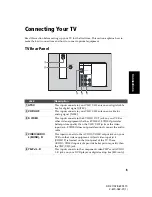10
Conne
ct
ions
KD-27/32/36FS170
2-670-362-21(1)
Connecting a TV and Satellite Receiver
1
Connect the cable from your satellite antenna to SATELLITE IN on your satellite receiver.
2
Connect the coaxial cable from your cable service or antenna to the VHF/UHF jack on
your TV.
3
Using audio/video cables (not supplied), connect AUDIO/VIDEO OUT on your satellite
receiver to AUDIO/VIDEO IN on your TV.
✍
To watch video programs from your Satellite receiver, tune your TV to channel 3 or 4.
✍
You can use the
button to switch between the VHF/UHF and VIDEO inputs.
ATSC
ATSC
Satellite receiver
Satellite
antenna
cable
1
2
3
From
cable/
antenna
Video (yellow)
Audio L (white)
Rear of TV
Audio R (red)
Содержание FD Trinitron WEGA KD-36FS170
Страница 2: ...User Guide KD 27 32 36FS170 2 670 362 21 1 ...
Страница 46: ......
Страница 47: ......
Страница 48: ...User Guide KD 27 32 36FS170 2 670 362 21 1 Printed in U S A Sony Corporation ...