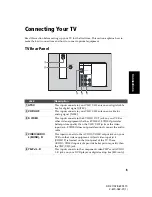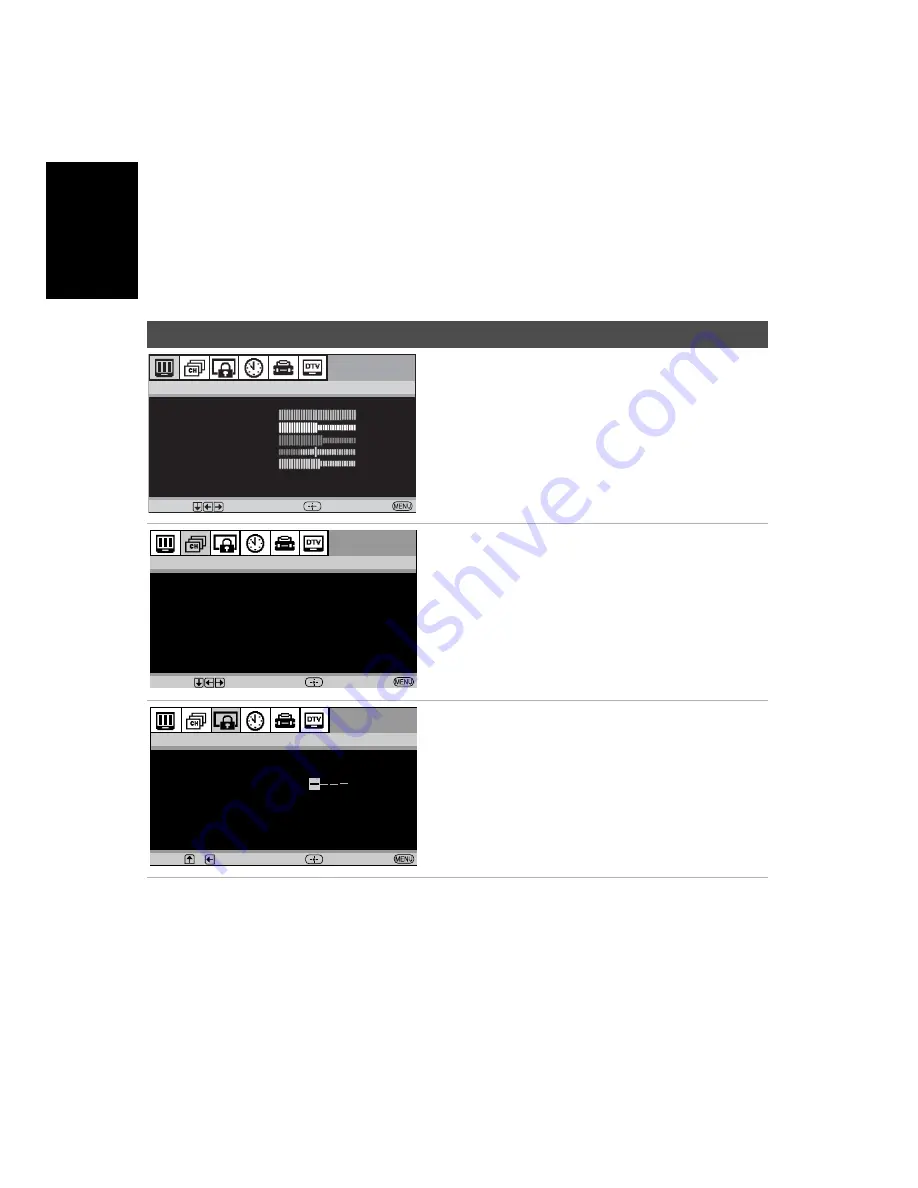
18
Ana
lo
g
Men
u
s
KD-27/32/36FS170
2-670-362-21(1)
Using the Analog Menus
Overview
This chapter describes how to use the analog menu features of your TV.
Menu Descriptions
Analog Menu
Description
Video Menu
Adjust your picture settings.
For details, see page 21.
Channel Setup Menu
(Analog channels only):
Customize your
channel settings.
For details, see page 22.
Parental Control Menu
Set rating limits on your TV based on
program rating or content.
For details, see page 23.
Mode:
Vivid
Picture
Brightness
Color
Hue
Sharpness
Col o r Temp.:
Cool
ClearEdge VM:
High
V i d e o
Move
Select
End
Favorite Channels
C h a n n e l F i x :
O f f
A u t o P r o g r a m
C h a n n e l S h o w / H i d e
C h a n n e l L a b e l
C a b l e :
O n
Channel Setup
Move
Select
End
P a r e n t a l C o n t r o l
P a s s w o r d :
U s e [ 0 - 9 ] b u t t o n s t o
e n t e r n e w p a s s w o r d
Move
Select
End
Содержание FD Trinitron WEGA KD-36FS170
Страница 2: ...User Guide KD 27 32 36FS170 2 670 362 21 1 ...
Страница 46: ......
Страница 47: ......
Страница 48: ...User Guide KD 27 32 36FS170 2 670 362 21 1 Printed in U S A Sony Corporation ...