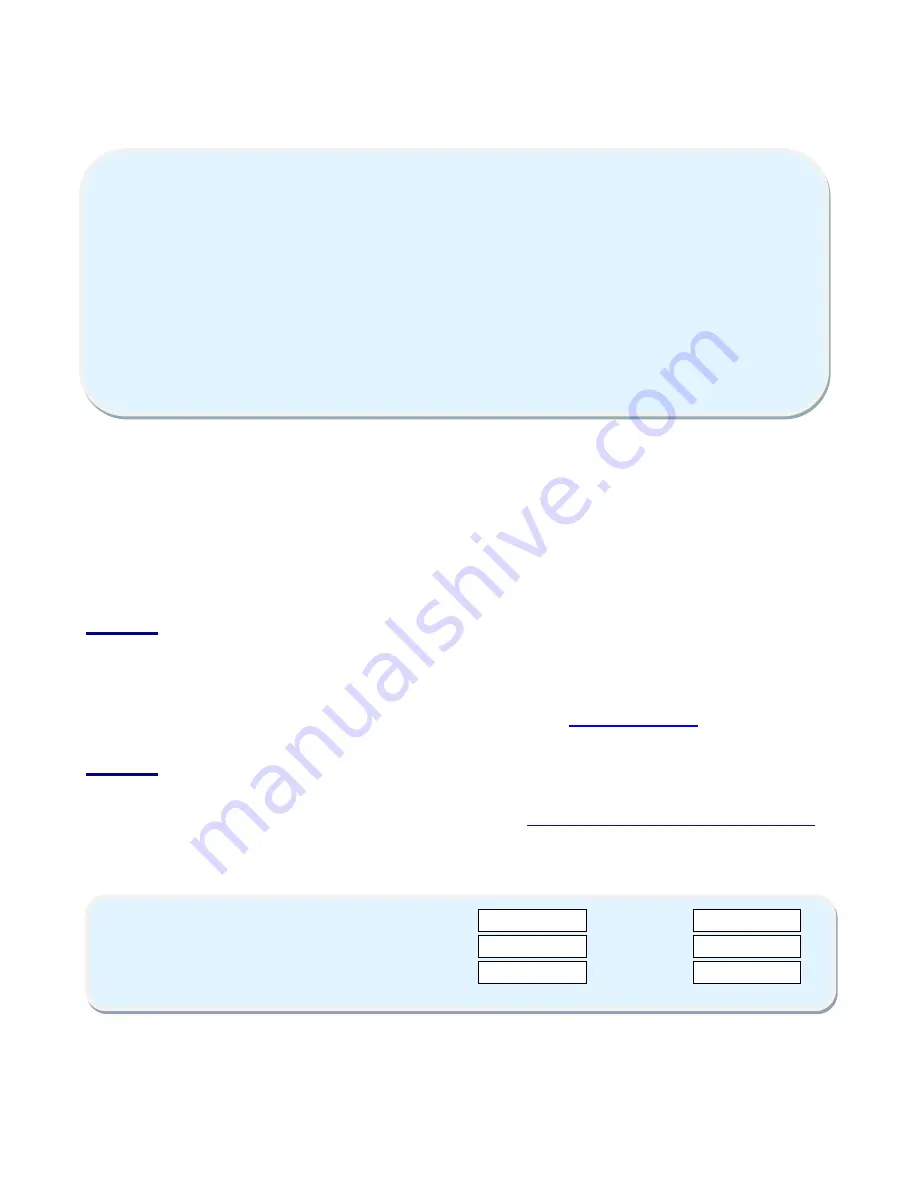
Page
1
of
3
Guide 4
Sony TV Manual Re-tuning
If you are comfortable with technical information and your “auto re-tune” hasn’t
worked, you can use this “Manual Re-tuning Guide”.
However
If you find manual
retuning too difficult please contact your local electrical retailer or installer.
If your TV receives a different regional service to your preferred service, (for example BBC
England instead of BBC Scotland or ITV Central instead of ITV Anglia) you can use this
manual retune guide to select your preferred regional service.
Step 1
Before commencing any manual retuning please ensure the desired stations are not already
store in the 800’s (Typically preset 801 (BBC) and 803 (ITV)). If your preferred stations are in
the 800’s then add them to your “favorite stations” or perform a “Program Sort” (Please refer
to your handbook or download it from the support section of
)
Step 2
Before you start you need to obtain and take a record of the channel numbers for your area,
this can be identified by using the Digital UK website –
www.digitaluk.co.uk/manualretuning
where you simply input your postcode and house number, then you will be given numbers
between 21 and 68 for Group 1 to Group 6 -
To prevent the product from overriding your manual retune you have to turn “Off” the
automatic station update which is called “Auto service update” (This selects the best quality
signal rather than your preferred station).
Models Covered by this Guide:
KDL26E4000U KDL32V4500U KDL40W4710AEP KDL52W4500U
KDL26E4020U KDL32W4000U KDL40W4720AEP
KDL26E4030U KDL37V4500U KDL40W4730AEP
KDL26E4050U KDL40E4000U KDL40Z4500U
KDL26V4500U KDL40E4020U KDL46W4000U
KDL32E4000U KDL40E4030U KDL46W4500U
KDL32E4020U KDL40E4050U KDL46W4710AEP
KDL32E4030U KDL40W4000U KDL46Z4500U
KDL32E4050U KDL40W4500U KDL52W4000U
Write down the UHF channel
numbers of your transmitter using
the “Group” boxes here ……
Group 1
Group 4
Group 2
Group 5
Group 3
Group 6



