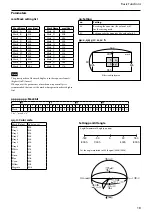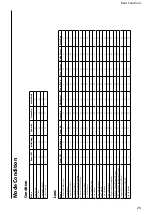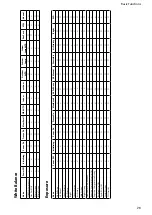11
Basic Functions
FCB-EH6300(GB) A-E23-100-13(1)
Noise Reduction
The NR (Noise Reduction) function removes noise
(both random and non-random) to provide clearer
images.
This function has six steps: levels 1 to 5, plus off.
The NR effect is applied in levels based on the gain,
and this setting value determines the limit of the effect.
In bright conditions, changing the NR level will not
have an effect.
High Sensitivity Mode
In this mode, higher sensitivity gain is applied as
standard gain increases, reaching a gain level at MAX
gain of up to 4x the standard gain. In such cases,
however, there will be a high volume noise in the
image.
Custom Gamma Mode
Gamma correction can be changed in this mode. The
following five options are available.
0: Standard
1: Straight gamma
2: S-curve - Low
3: S-curve - Mid
4: S-curve - High
Tip
Blocked-up shadows in images will be more noticeable
than usual.
Color Enhancement
A captured color image is converted to 256 levels of
gray, and you can set a color to all levels brighter than
the threshold value, and another color to all levels
darker than the threshold value.
Color specifications
• You can select from nine colors to specify for the
high-intensity and low-intensity colors.
Color options: Yellow, cyan, green, white, magenta,
red, blue, black, gray
• The default settings for color specification are “green”
for high-intensity and “white” for low-intensity.
The wide dynamic range mode includes the following
operation modes.
• WD Mode
This mode corrects blocked-up shadows and blown-
out highlights in accordance with the intensity
difference.
• WD Auto ON/OFF Mode
This mode switches WD ON/OFF automatically in
accordance with the intensity difference of the subject.
Configure the sensitivity for when WD is switched
from OFF to ON with the detection sensitivity
parameter.
• Exposure Ratio Mode
This mode fixes the shutter speed of a long exposure.
Configure the shutter speed of a short exposure by
setting the ratio with regards to a long exposure with
the exposure ratio parameter.
Blown-out highlight correction is not performed in
this mode.
• Histogram Mode
This mode uses a histogram to correct blocked-up
shadows and blown-out highlights. (The operation is
similar to that of FCB-EX1010/P Dver.)
• About WD Set Parameter
(Command: 8x 01 04 2D 0p 0q 0r 0s 0t 0u 00 00 FF)
p: Screen display (0: Combined image, 2: Long-time,
3: Short-time)
Set the screen display to the combined image, a
long exposure image or short exposure image.
q: Detection sensitivity (0: Low, 1: Mid, 2: Hi)
Select from three levels for detecting the
intensity within the image for when switching
Auto WD from OFF to ON.
r:
Blocked-up shadow correction level can be
set to one of four levels. (0:L 1:M 2:H 3:S)
s:
Blown-out highlight correction level can be
set to one of three levels. (0:L 1:M 2:H)
tu: Parameter to use in the exposure ratio mode.
Specify the short exposure time by setting
the magnification ratio (×1 to ×64) with
regards to a long exposure time.
Notes
• When the wide dynamic range mode is ON, solarization may be
observed in the images of some subjects. This phenomenon is
unique to wide dynamic range mode, and is not an indication of a
camera malfunction.
• The frame rate during Wide Dynamic Range mode will be half of
that during standard mode.
Example: When Wide Dynamic Range mode is ON in 1080/30P
mode, the frame rate is 15 fps.
• When switching WD ON/OFF, skipping of 3 frames may result.
Содержание FCBEH6500
Страница 1: ... 2012 Sony Corporation Color Camera Module FCB EH6500 A EEP 100 11 1 Technical Manual ...
Страница 57: ...57 Specifications DIGITAL Image Output Y Cb Cr 4 2 2 FORMAT Color coding complies with BT709 ...
Страница 58: ...58 Specifications Timing Chart 1080i 60 Output Timing Chart CLK VD HD Data 1080i 50 Output Timing Chart ...
Страница 59: ...59 Specifications 1080p 30 Output Timing Chart 1080p 25 Output Timing Chart ...
Страница 60: ...60 Specifications 720p 60 Output Timing Chart 720p 50 Output Timing Chart ...
Страница 61: ...61 Specifications 720p 30 Output Timing Chart 720p 25 Output Timing Chart ...