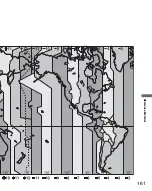156
Words understood by the
AIBO
®
Entertainment Robot
This section contains all the words understood by the AIBO robot. Use them to praise, scold,
teach, or play with the AIBO robot.
z
Hint
When speaking to the AIBO robot, use clear pronunciation and ensure quiet surroundings. Also, after
giving the AIBO robot a command, wait a moment for it to recognize what you said. If the AIBO robot still
does not seem to understand, say the command again.
In the following cases, the AIBO robot may not understand what you say.
•
The AIBO robot may not be able to hear you very well when it is emitting sounds or
moving around.
•
The AIBO robot may not recognize several words depending on its mode or condition.
•
Even though the AIBO robot understands you, it may choose not to respond or do as you say.
•
The AIBO robot cannot hear you if its surroundings are noisy. Speak to the AIBO robot
under quiet conditions.
•
If your pronunciation of a word is unclear, the AIBO robot cannot recognize it.
•
If you repeat the same command over and over in rapid fire fashion, the AIBO robot will
not understand you.
z
Calling the AIBO robot’s name
AIBO./Registered name (the name you
gave AIBO).
The AIBO robot reacts when it is called. Even
after the AIBO robot learns its own name, it will
still react when you call it “AIBO”.
Marshmallow!
z
Teaching the AIBO robot
Name registration.
Give a name to the AIBO robot (page 71).
What’s your name?
The AIBO robot says the name you gave it in its
own voice.
Owner registration.
You can teach the AIBO robot its owner’s (your)
name (page 72).
What’s your owner’s name?
The AIBO robot says its owner’s name (your
name) in its own voice.
Favorite thing registration.
You can teach the AIBO robot to recognize your
favorite things as its own favorite things.
Содержание ERS-7M3 - Aibo Entertainment Robot
Страница 1: ... 2 6 5 7 9 8 3 1 1 1 Printed in Japan 2005 Sony Corporation 2 657 983 11 1 ...
Страница 6: ...6 ...
Страница 14: ......
Страница 30: ......
Страница 62: ...62 ...
Страница 90: ...90 Ending a conversation between two AIBO Entertainment Robots Touch the head sensor for 3 seconds ...
Страница 112: ...112 ...
Страница 113: ...Settings This chapter explains how to install software and set various items that you may occasionally want to change ...
Страница 141: ...Additional Information This chapter provides notes on use and other information related to the AIBO Entertainment Robot ...
Страница 152: ......
Страница 153: ...Reference Material z AIBO card at a glance z Words understood by the AIBO Entertainment Robot z Time zone table ...
Страница 161: ...Reference Material 161 ...
Страница 164: ... 2 6 5 7 9 8 3 1 1 1 Printed in Japan 2005 Sony Corporation 2 657 983 11 1 ...