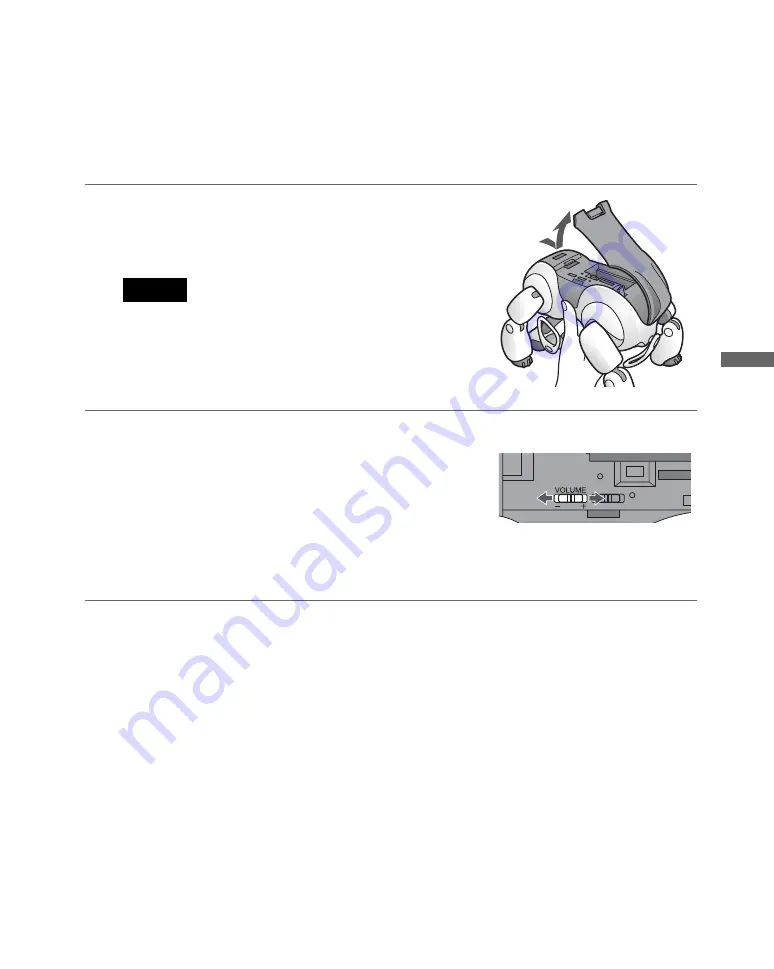
Settings
115
Adjusting the volume with the control switch on the
AIBO
®
Entertainment Robot
Be sure to press the pause button on the AIBO robot’s back to stop the AIBO robot’s
movements before performing the following steps.
1
Hold the AIBO robot firmly by its body, turn
it upside down, and remove the stomach
compartment cover.
Caution
•
Always lift the AIBO robot by its body, not by its extremities.
•
Do not touch the charging contacts located on the AIBO robot
with your hand. Touching the contacts will reduce contact
quality.
2
Use the volume control switch to set the volume.
Slide the switch towards the + side to increase and
towards the - side to reduce the volume. When you
release the switch, it will return to the center position.
The volume can be adjusted to one of four levels,
including no sound.
Each time you slide the switch, the volume changes
by one level.
Содержание ERS-7M3 - Aibo Entertainment Robot
Страница 1: ... 2 6 5 7 9 8 3 1 1 1 Printed in Japan 2005 Sony Corporation 2 657 983 11 1 ...
Страница 6: ...6 ...
Страница 14: ......
Страница 30: ......
Страница 62: ...62 ...
Страница 90: ...90 Ending a conversation between two AIBO Entertainment Robots Touch the head sensor for 3 seconds ...
Страница 112: ...112 ...
Страница 113: ...Settings This chapter explains how to install software and set various items that you may occasionally want to change ...
Страница 141: ...Additional Information This chapter provides notes on use and other information related to the AIBO Entertainment Robot ...
Страница 152: ......
Страница 153: ...Reference Material z AIBO card at a glance z Words understood by the AIBO Entertainment Robot z Time zone table ...
Страница 161: ...Reference Material 161 ...
Страница 164: ... 2 6 5 7 9 8 3 1 1 1 Printed in Japan 2005 Sony Corporation 2 657 983 11 1 ...






























