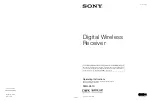5
For the customers in Europe
Hereby, Sony Corporation, declares that this DWR-R01D
is in compliance with the essential requirements and other
relevant provisions of the Directive 1999/5/EC.
For details, please access the following URL:
http://www.compliance.sony.de/
Pour les clients en Europe
Par la présente Sony Corporation déclare que l’appareil
DWR-R01D est conforme aux exigences essentielles et
aux autres dispositions pertinentes de la directive 1999/5/
CE.
Pour toute information complémentaire, veuillez consulter
l’URL suivante: http://www.compliance.sony.de/
Für Kunden in Europa
Hiermit erklärt Sony Corporation, dass sich das Gerät
DWR-R01D in Übereinstimmung mit den grundlegenden
Anforderungen und den übrigen einschlägigen
Bestimmungen der Richtlinie 1999/5/EG befindet.
Weitere Informationen erhältlich unter:
http://www.compliance.sony.de/
Per i clienti in Europa
Con la presente Sony Corporation dichiara che questo
DWR-R01D è conforme ai requisiti essenziali ed alle altre
disposizioni pertinenti stabilite dalla direttiva 1999/5/CE.
Per ulteriori dettagli, si prega di consultare il seguente
URL: http://www.compliance.sony.de/
Para los clientes de Europa
Por medio de la presente Sony Corporation declara que el
DWR-R01D cumple con los requisitos esenciales y
cualesquiera otras disposiciones aplicables o exigibles de
la Directiva 1999/5/CE.
Para mayor información, por favor consulte el siguiente
URL: http://www.compliance.sony.de/
Voor de klanten in Europa
Hierbij verklaart Sony Corporation dat het toestel DWR-
R01D in overeenstemming is met de essentiële eisen en de
andere relevante bepalingen van richtlijn 1999/5/EG.
Nadere informatie kunt u vinden op:
http://www.compliance.sony.de/
För kunder i Europa
Härmed intygar Sony Corporation att denna DWR-R01D
står I överensstämmelse med de väsentliga egenskapskrav
och övriga relevanta bestämmelser som framgår av
direktiv 1999/5/EG.
För ytterligare information gå in på följande hemsida:
http://www.compliance.sony.de/
Para clientes na Europa
Sony Corporation declara que este DWR-R01D está
conforme com os requisitos essenciais e outras disposições
da Directiva 1999/5/CE.
Para mais informacoes, por favor consulte a seguinte URL:
http://www.compliance.sony.de/
Til europæiske kunder
Undertegnede Sony Corporation erklærer herved, at
følgende udstyr DWR-R01D overholder de væsentlige
krav og øvrige relevante krav i direktiv 1999/5/EF.
For yderligere information gå ind på følgende
hjemmeside: http://www.compliance.sony.de/
Asiakkaille Euroopassa
Sony Corporation vakuuttaa täten että DWR-R01D
tyyppinen laite on direktiivin 1999/5/EY oleellisten
vaatimusten ja sitä koskevien direktiivin muiden ehtojen
mukainen.
Halutessasi lisätietoja, käy osoitteessa:
http://www.compliance.sony.de/
For kunder i Europa
Sony Corporation erklærer herved at utstyret DWR-R01D
er i samsvar med de grunnleggende krav og øvrige
relevante krav i direktiv 1999/5/EF.
For flere detaljer, vennligst se:
http://www.compliance.sony.de/
Για τους πελάτες που διαμένουν σε χώρες
της Ευρώπης
Με την παρούσα η Sony Corporation δηλώνει τι
DWR-R01D συμμορφώνεται προς της ουσιώδεις
απαιτήσεις και τις λοιπές σχετικές διατάξεις της
οδηγίας 1999/5/ΕΚ.
Για λεπτομέρειες παρακαλούμε πως ελένξετε
την ακλουθη σελίδα του διαδικτύου:
http://www.compliance.sony.de/
Pro zákazníky v Evropě
Sony Corporation tímto prohlašuje, že tento DWR-
R01D je ve shodě se základními požadavky a dalšími
příslušnými ustanoveními směrnice 1999/5/ES.
Podrobnosti lze získat na následující URL:
http://www.compliance.sony.de/
Содержание DWR-R01D
Страница 44: ...44 Carrier Frequencies and Channel Steps ...
Страница 45: ......