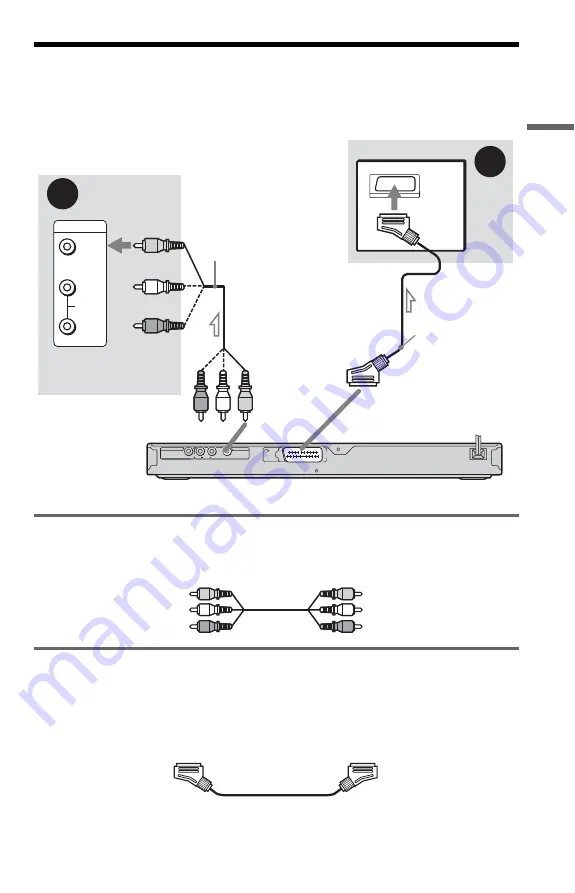
15
H
ook
up
s
Step 3: Connecting the Video Cords
Connect this player to your TV monitor, projector, or AV amplifier (receiver) using a video cord.
Select one of the patterns
A
or
B
, according to the input jack on your TV monitor, projector,
or AV amplifier (receiver).
A
If you are connecting to a video input jack
Connect the yellow plug of an audio/video cord (not supplied) to the yellow (video) jack. You
will enjoy standard quality images.
B
If you are connecting to a SCART input jack
Connect a SCART cord (not supplied). Be sure to make the connections firmly to avoid hum and
noise. When you connect using the SCART cord, check that the TV conforms to S video or RGB
signals. Refer to the operating instructions supplied with the TV to be connected. Also, when
you set “LINE” to “S VIDEO” or “RGB” under “SCREEN SETUP” in the Setup Display
(page 57), use a SCART cord that conforms to each signal.
When connecting to a wide screen TV
Depending on the disc, the image may not fit your TV screen. To change the aspect ratio, see
page 57.
LINE
(RGB)
-TV
L
C E N T E R
AUDIO
VIDEO
COAXIAL
R
L
LINE OUT
DIGITAL OUT
A
VIDEO
AUDIO
INPUT
L
R
B
Audio/video
cord (not supplied)
(yellow)
TV, projector, or AV
amplifier (receiver)
to LINE OUT (VIDEO)
to LINE (RGB)-TV
TV
l
: Signal flow
CD/DVD player
SCART cord
(not supplied)
(yellow)
Yellow
White (L)
Red (R)
Yellow
White (L)
Red (R)
,
continued
Содержание DVP-NS29
Страница 1: ...2 651 444 11 1 Operating Instructions 2005 Sony Corporation DVP NS29 CD DVD Player ...
Страница 69: ......
Страница 70: ......
Страница 71: ......
Страница 72: ...Sony Corporation Printed in Hungary Printed on 100 recycled paper ...
















































