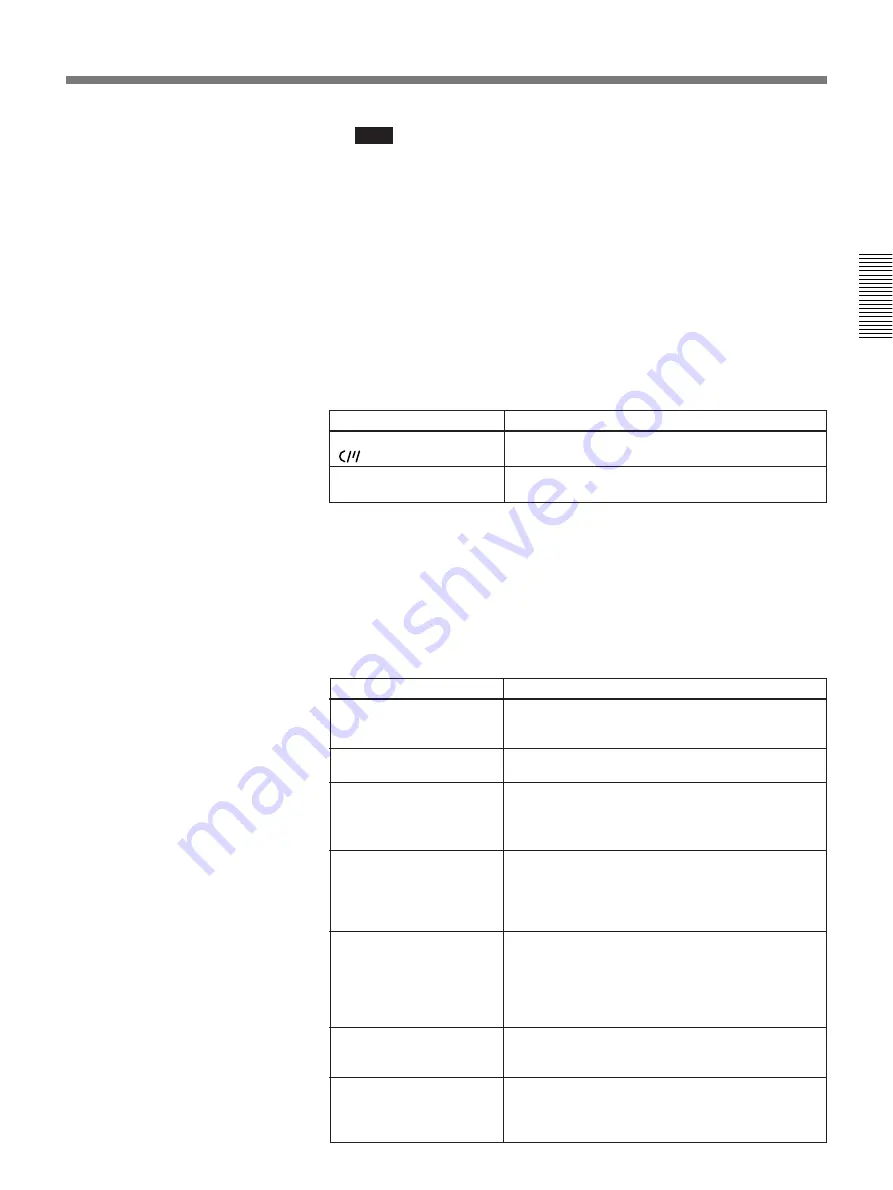
Chapter 2 Playback
Chapter 2
Playback
19
Note
Make sure that the unit’s power is on when ejecting and loading
cassettes.
For usable cassette types see page 15.
2
Press the PLAY button.
This starts the playback operation. When the tape is played back all
the way to the end, the unit automatically rewinds it and then stops.
If the following indicators light when a cassette is loaded
Using this unit to play back a tape recorded on another device
When playing back a tape on this unit that was recorded with a DV format
VCR or some DSR-series VCRs, it is not possible to play back the first 10
seconds of the tape, because of the different tape loading mechanism. For
any tape to be played back on this unit, it is recommended to make a
preliminary recording for about 10 seconds at the beginning.
Indicator:
It means:
Cassette memory indicator
The loaded cassette contains a cassette memory.
ClipLink indicator
There are ClipLink log data stored in the cassette
memory on the loaded cassette.
For this purpose:
Do this:
Stop playback
Press the STOP button.
The unit enters stop mode, and will automatically
switch to standby off mode after 8 minutes.
Adjust the audio playback
level
Use the audio level control on the monitor.
Search while viewing
Press and hold either F FWD or REW button to
search at 32 times normal speed in forward or
reverse direction. To return to normal playback
mode, press the PLAY button.
Inhibit the unit from
outputting text information
(time data, operation mode
indications, etc.) to the
video monitor
Change the menu settings.
See “CHARA. DISPLAY” (page 33) in Chapter 4
“Menu Settings”.
Change the time period
before the unit switches to
standby off mode from stop
mode
Change the menu settings.
See “TAPE PROTECTION” (page 35) in Chapter 4
“Menu Settings”.
Remove the cassette
Press the EJECT button.
After a few seconds, the tape is unwound from the
head drum and the cassette is automatically ejected.
If a CNT value is shown on the time counter display
(assuming the time data type indicator “COUNTER”
is lit), the CNT value is reset.
Disable the automatic
rewind function
Change the menu settings.
See “AUTO REW” (page 32) in Chapter 4 “Menu
Settings”.






























