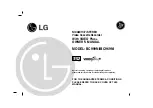Recording
Chapter 3 Playback and Recording
48
(GB)
Chapter 3
Playback and Recording
To pause recording
• If you have pressed the VTR button on the camera to start shooting, press
the VTR button on the camera. Pressing the PAUSE button on the unit
does not pause the recording.
• If you have pressed the PAUSE button on the unit to start shooting, press
the PAUSE button on the unit. To pause recording with the VTR button
on the camera, press the VTR button twice.
To start recording using the DSRM-20 Remote Control Unit (not
supplied)
Press the PLAY button while pressing the REC button. The unit changes to
the recording pause mode. Pressing the PAUSE button on the DSRM-20
starts the recording.
When the battery pack is almost exhausted
The unit has a battery compartment and a DC IN 12V connector. When the
battery pack in the battery compartment is almost exhausted, you can
temporarily connect an AC adaptor to the DC IN 12V connector then
exchange the battery pack to continue the recording and this can be done
without interrupting the recording. In this case, however, some noise may
be recorded.
Notes
• The unit does not record any pictures unless the video signals are input
(except when inputting signals from the DV IN/OUT connector). If there
are no video signals or signals are interrupted during recording, the unit
pauses; if signals resume, the unit resumes recording.
• If the camera outputs both component and composite signals, the unit
uses the component signals.
• If you press the VTR button on the camera to start recording, the tape
transport control buttons, except the STOP button on the unit, are
disabled.
• The return video signals to the camera are the same as those for the
VIDEO OUT1 output. If you have turned off the SUPERIMPOSE switch,
the superimposed data on the return video signal to the camera will not be
displayed.
• The unit changes to the stop mode after the recording has been paused for
more than five minutes to protect the tape if you have set FROM REC P
on the VTR SET menu to STOP. Repeat the procedure from step
2
to
start recording again.
• Do not change the INPUT SELECT selector setting during recording.
Otherwise, the recording image is distorted or the signal output from the
DV IN/OUT connector is interrupted.