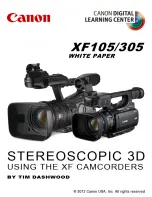69
Menu Contents
DISPLAY INFO [> DISP info]:
Select information
superimposed on output from the SUPER connector to the
monitor.
*TIME DATA & STATUS [>> Time&STA]:
Time data and
operating mode indications
TIME DATA & UB [>> Time&UB]:
Time data selected using
the COUNTER SELECT button, and user bit data (When
user bit data is selected using the COUNTER SELECT
button, user bit data and time code are shown.)
TIME DATA & CNT [>> Time&CNT]:
Time data selected
using the COUNTER SELECT button, and CNT value
(When CNT is selected using the COUNTER SELECT
button, CNT value and time code are shown.)
TIME DATA & TIME[>> Time&Time]:
Time data and VITC
TIME DATA ONLY [>> Time]:
Time data only
REC DATE & TIME [>> REC Date]:
The time data selected
with the COUNTER SELECT button is shown in the time
counter display, and the date and time of recording are
shown on the monitor screen.
SUB STATUS [> Sub status]:
Select supplementary status
information superimposed on output from the SUPER
connector to the monitor.
*OFF [>> OFF]:
Nothing of supplementary status information
TC MODE [>> TC mode]:
Indications of the operating mode
of internal time code generator
REMAIN [>> Remain]:
Remaining capacity of the tape
CLIP NAME [>> Clp Name]:
The name of the clip which is
being played back or recorded.
AUDIO MIXING [>> Aud Mix]:
Indications of input audio
mixing
ALL [>> ALL]:
All of the above-mentioned items of
supplementary status information
For details of supplementary status information displayed on
the monitor when a setting other than OFF is selected, see
“Displaying Supplementary Status Information” on page 81.
MENU DISPLAY [> Menu DISP]:
Set the type of characters in
menu text superimposed on output from the SUPER
connector to the monitor.
Make the following settings while watching the monitor screen.
*WHITE (WITH BKGD) [>> White]:
White characters on black
background
BLACK (WITH BKGD) [>> Black]:
Black characters on white
background
WHITE/OUTLINE [>> W/outline]:
White characters with black
outline
BLACK/OUTLINE [>> B/outline]:
Black characters with white
outline
PEAK HOLD [> Peak hold]:
Set the peak hold time for the
audio level meters.
1.5 SEC [1.5 sec] to OFF [>> OFF]:
Set the peak hold time in
the range of OFF (no peak hold) to 1.5 seconds in 0.1
second steps.
Factory default setting:
OFF [>> OFF]
OVER DISP HOLD [> Hold OVER]:
Determine whether or not
to hold the OVER indication display on the audio level
meters once the indications light.
*OFF [>> OFF]:
Do not hold the OVER indication display.
ON (HOLD) [>> ON]:
Hold the OVER indication display.
Note
With ON selected, once the display is held it will remain held
unless you change the setting to OFF.
BRIGHTNESS [> Brightness]:
Set the brightness of front
panel indicators.
Set brightness as a percentage of the maximum.
100 % [>> 100%]
*75 % [>> 75%]
50 % [>> 50%]
ALARM [> ALARM]:
Determine whether alarm messages are
issued or not.
OFF [>> OFF]:
Alarm messages are not issued.
*ON [>> ON]:
Alarm messages are issued.
REF ALARM [> REF ALARM]:
Determine whether alarm
messages related to reference video signal are issued or
not.
OFF [>> OFF]:
Alarm messages are not issued.
*ON (LIMITED) [>> ON (Limit)]:
Alarm messages are issued
only during recording mode, EE mode and REC-pause
mode.
ON [>> ON]:
Alarm messages are issued.
DISPLAY CONTROL [Display]: Settings related to
indications on the monitor and the unit
Description of settings
Содержание DSR-DR1000P
Страница 10: ...10 ...
Страница 28: ...28 Location and Function of Parts ...
Страница 96: ...96 Adjusting the Sync and Subcarrier Phases ...