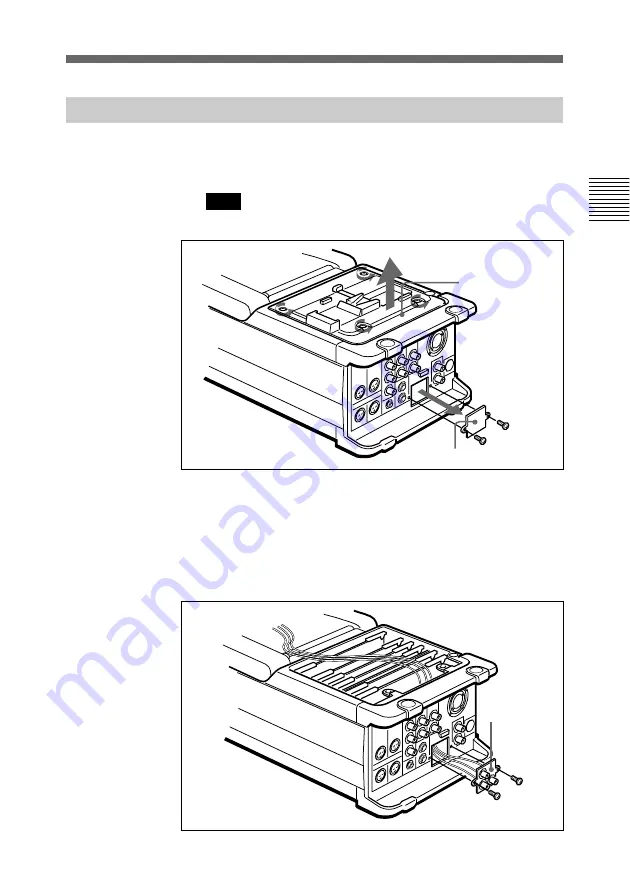
15
Connector panel
Screws
Fitting Procedure
1
Remove the DSR-70/70P battery panel (four screws) and
cover plate (two screws).
Note
Take care not to lose the cover plate or screws.
2
Insert the connector panel and its attached cables into the
hole left by the cover plate. Pull the three cables one at a
time through the DSR-70/70P board slot space and up to
the top.
Secure the connector panel using the screws removed from
the cover plate in step
1
.
Screws
Battery panel
Cover plate
(Continued)






























