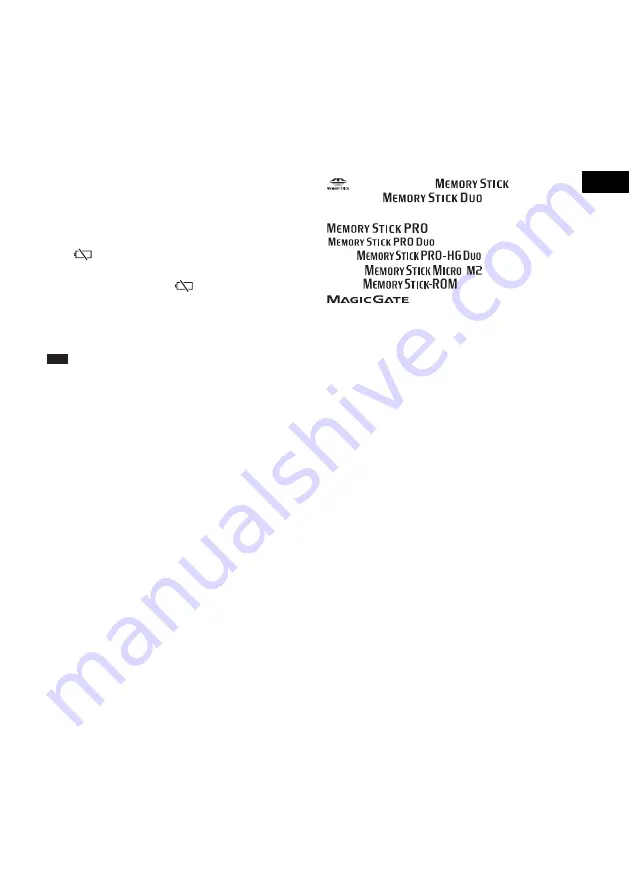
A
d
ditio
n
al inf
o
rm
ati
o
n
29
GB
Note on the alarm in the event of
a power interruption
In the event of a power interruption, the alarm
will work until the battery is totally discharged.
However, certain functions will be affected as
follows:
• The backlight will not light up.
• If the alarm mode is set to any mode other than
buzzer, it will change to buzzer automatically.
• If a power interruption occurs while the alarm
is sounding, the alarm will stop.
• If the alarm is not stopped, the alarm will
sound for about 5 minutes.
• If “
” appears in the display, the alarm will
not sound in the event of power interruption.
Replace the battery if “
” appears.
• The snooze function will not work.
• During a power interruption, the alarm will
sound at the set time only once.
Note
• To keep accurate time, this unit contains a CR2032
battery inside of the unit as a backup power source. If
a power interruption occurs while the battery is weak,
the current time and alarm will be initialized. Replace
the battery with a Sony CR2032 lithium battery. Use
of another battery may cause a fire or explosion.
Note for customers in Europe
(except East Europe)
The clock is preset at the factory, and its
memory is powered by the preinstalled Sony
CR2032 battery. If the clock setting screen
appears in the display when the unit is connected
to AC outlet for the first time, the battery may be
weak. In this case, consult a Sony dealer. The
preinstalled CR2032 battery is considered part
of the product, and is covered by the warranty.
You are required to show “Note for customers in
Europe (except East Europe)” (in this
instruction) to a Sony dealer in order to validate
the warranty for this product.
NOTES ON LITHIUM BATTERY
• Wipe the battery with a dry cloth to assure a
good contact.
• Be sure to observe the correct polarity when
installing the battery.
• Do not hold the battery with metallic tweezers,
otherwise a short circuit may occur.
On trademarks
•
, “Memory Stick”,
, “Memory
Stick Duo”,
, “MagicGate
Memory Stick”, “Memory Stick PRO”,
, “Memory Stick PRO Duo”,
, “Memory Stick PRO-HG
Duo”, ,
“Memory
Stick
Micro”, ,
,
“Memory
Stick-
ROM”,
, “MagicGate”, and
are trademarks or registered
trademarks of Sony Corporation.
• iPod is a trademark of Apple Inc., registered in the
U.S. and other countries.
• iPhone is trademark of Apple Inc.
• “Made for iPod” means that an electronic accessory
has been designed to connect specifically to iPod and
has been certified by the developer to meet Apple
performance standards.
• “Works with iPhone” means that an electronic
accessory has been designed to connect specifically
to iPhone and has been certified by the developer to
meet Apple performance standards.
• Apple is not responsible for the operation of this
device or its compliance with safety and regulatory
standards.
• MPEG Layer-3 audio decoding technology licensed
from Fraunhofer IIS and Thomson Multimedia.
• Dream Machine is a trademark of Sony Corporation.
• No Power No Problem is a trademark of Sony
Corporation.
• All other companies and product names mentioned
herein may be the trademarks or registered
trademarks of their respective companies.
Furthermore, “™” and “
®
” are not mentioned in each
case in this manual.
Содержание DREAM MACHINE 4-154-584-35(1)
Страница 1: ...4 154 584 35 1 FM AM Clock Radio Operating Instructions ICF CL75iP ICF CL70 2009 Sony Corporation GB ...
Страница 31: ......
Страница 32: ...Printed in China ...




































