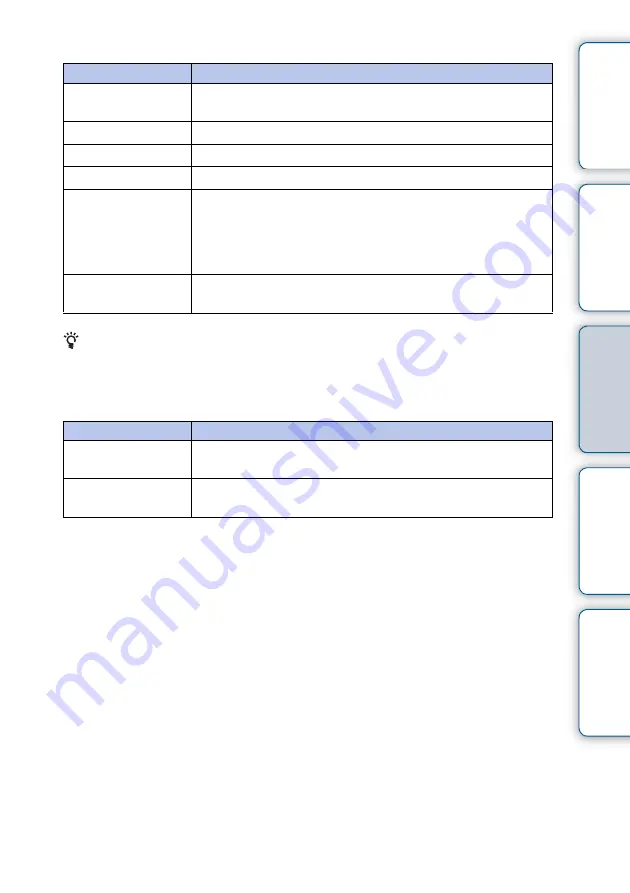
Tabl
Let
E
T
In
58
GB
Date/Time Settings
• When [Set Time and Date from Internet] is active, the time and date cannot be adjusted
manually.
Weather Settings
Auto Power ON/OFF
Sets the timer function to turn the photo frame ON or OFF automatically (page 41).
Language Setting
Selects the language for display on the LCD screen.
Japanese, English*, French, Spanish, German, Italian, Russian, Korean, Simplified
Chinese, Traditional Chinese, Dutch, Portuguese, Hungarian, Polish, Czech, Greek,
Turkish, Swedish, Danish, Finnish
Setting
Description
Set Time and Date
from Internet
Activated* if “
✔
” is marked in the checkbox.
Date
Sets date.
Time
Sets time.
Time Zone
Selects time zone.
Use 24-hour Format
Changes the time format.
24-hour format: A “
✔
” is marked in the checkbox of [Use 24-
hour Format].
AM/PM format*: A “
✔
” is not marked in the checkbox of [Use
24-hour Format].
Date Display Order
Selects the display format for the date from among [Y-M-D], [M-
D-Y]*, and [D-M-Y].
Setting
Description
Select Area
Starts the Weather Settings wizard when you tap it. Follow the
on-screen instructions.
Celsius/Fahrenheit
Selects whether you want the temperature to be displayed in
[Celsius]* or [Fahrenheit].
Continued
r
Содержание DPF-WA700
Страница 84: ... 2011 Sony Corporation http www sony net ...
















































