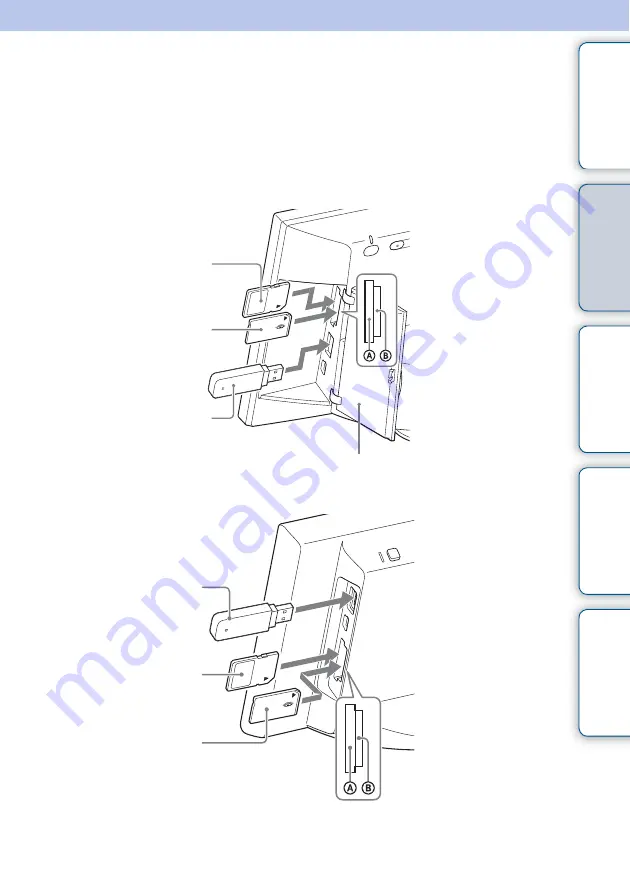
19
GB
Tabl
Let
E
T
In
Enjoying a slideshow
Insert a memory card or USB flash drive.
Insert the memory card or USB flash drive firmly into the corresponding slot with its front
facing away from the screen. Playback automatically begins, and images in the memory
card or USB flash drive are displayed one after another as a slideshow.
x
DPF-WA700
x
DPF-W700
Have the labels of
memory cards facing
outward
USB flash drive
SD memory card
“Memory Stick Duo”
Open the Slot cover
Have the labels of
memory cards facing
outward
USB flash drive
SD memory card
“Memory Stick Duo”
Continued
r
Содержание DPF-WA700
Страница 84: ... 2011 Sony Corporation http www sony net ...
















































