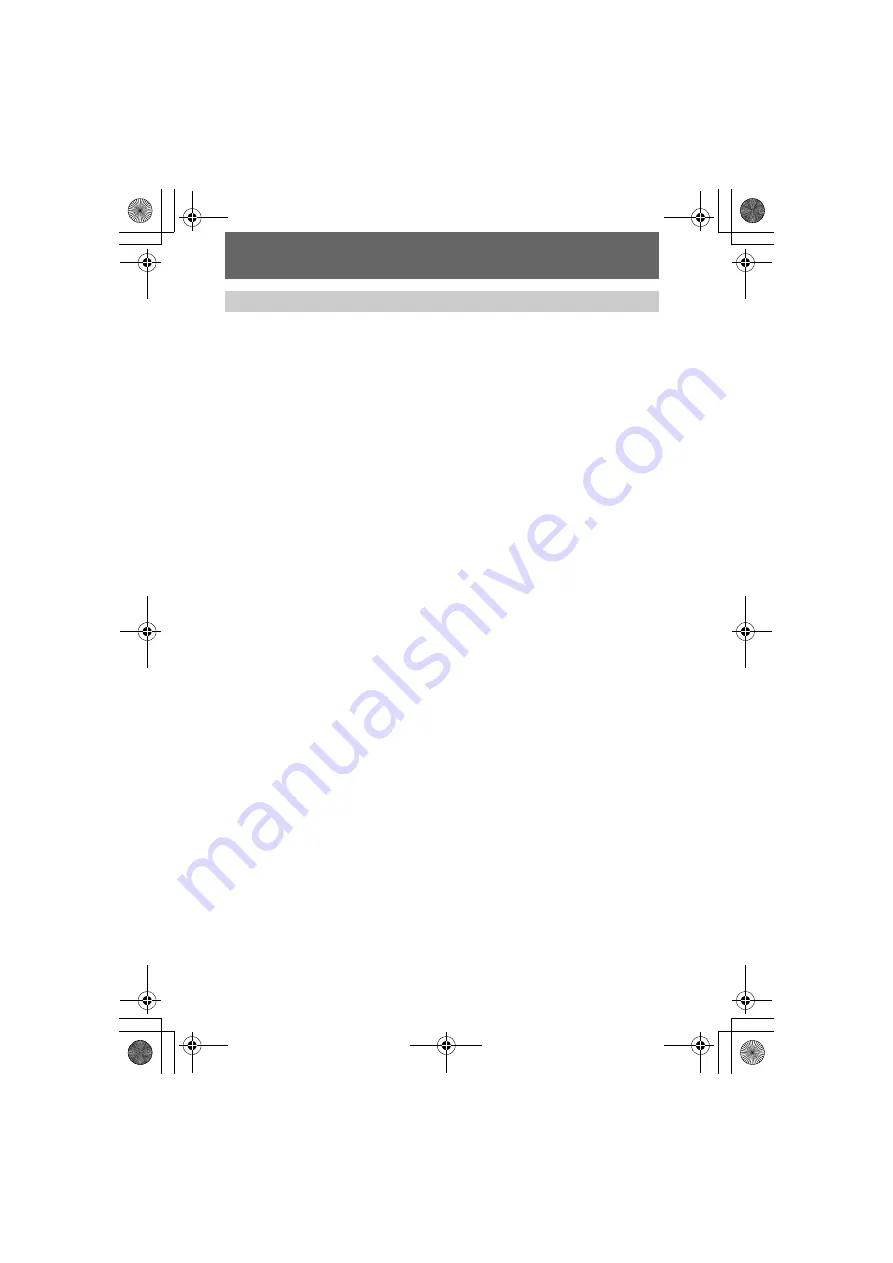
masterpage:Right
filename[D:\Mavica1000\3062474111\3062474111DirectCDUC\02GB-
DirectCDUC\03pre.fm]
11
model name1[MVC-CD1000]
[3-062-474-11(1)]
Once your disc is formatted as a DirectCD disc, you can write data to it in several
different ways:
•
To shoot images using the MVC-CD1000.
•
To drag and drop files from
Windows Explorer
onto the disc
drive icon.
•
To select [
Save As]
from the
File
menu of a
Windows
application and
select the
drive letter of the MVC-CD1000.
•
To use the [
Send To
] command.
•
To use MS-DOS command prompts from a DOS window in Windows.
Note
•
If the file name format of images are not correspond to the following format,
DSC0
ssss
.JPG, you cannot play them back on the MVC-CD1000. For details, refer to the
operating instructions of the MVC-CD1000.
•
If the file has too large size, this file may not be able to be played back on the MVC-CD1000.
Writing data to a disc
01cov.book Page 11 Tuesday, May 23, 2000 4:28 PM


































