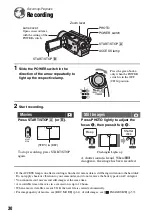43
R
• If you connect the camcorder to a TV, you cannot
play back images with 5.1ch surround sound.
Using the supplied computer applications
(“Computer Application Guide”), you can create
a DVD containing movies with the 5.1ch surround
sound on an appropriate device.
• On some 4:3 TVs, the still images recorded in 4:3
aspect ratio may not be displayed full screen. This
is not a malfunction.
• When you play back an image recorded in 16:9
(wide) aspect ratio on a 4:3 TV not compatible
with the 16:9 (wide) signal, set [TV TYPE] to
[4:3].
When your TV is monaural (When your
TV has only one audio input jack)
Connect the yellow plug of the A/V
connecting cable to the video input jack and
connect the white (left channel) or the red
(right channel) plug to the audio input jack
of your TV or VCR.
• You can display the counter on the TV screen by
setting [DISP OUTPUT] to [V-OUT/PANEL]
(p.64).
Содержание DCR SR100 - Handycam Camcorder - 3.3 MP
Страница 25: ...25 Easy Handycam using your camcorder with automatic settings ...
Страница 33: ...33 Recording Playback ...
Страница 47: ...47 Recording Playback ...
Страница 106: ......
Страница 107: ......