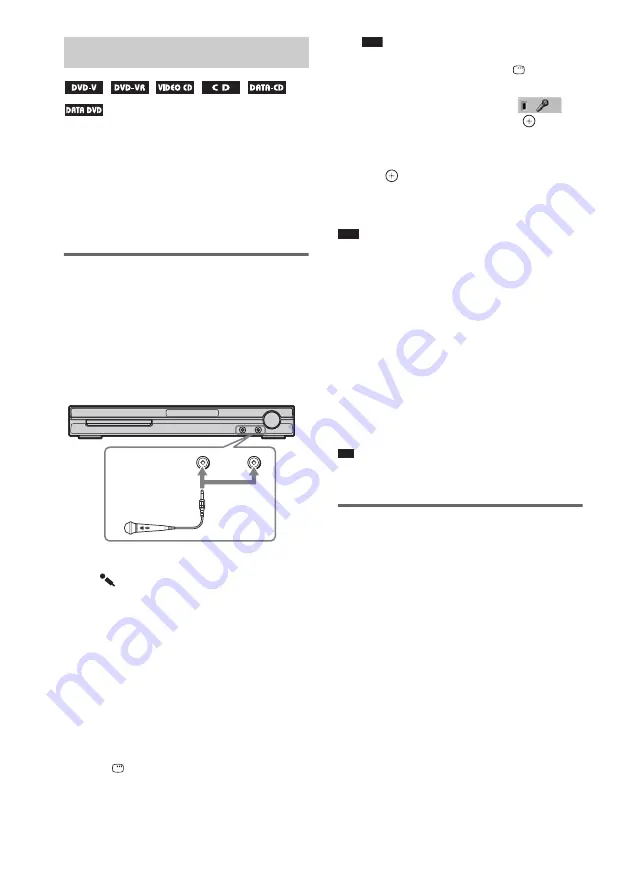
72
GB
You can enjoy karaoke (singing along with a
disc) by setting the system to karaoke mode.
You can connect two microphones (not
supplied) to the unit.
Karaoke mode allows you to play any source
using only the front left and right speakers and
subwoofer.
Setting the system to karaoke
mode
1
Press FU/– repeatedly until
“DVD” appears in the front panel
display.
2
Plug a microphone into the MIC 1 or
MIC 2 jack.
The system enters karaoke mode.
“
” lights up in the front panel display.
3
Start playing the music.
Microphone sound is output with DVD
function.
To cancel karaoke mode
Disconnect the microphones.
To set the system to karaoke
mode on the Control Menu
display
1
Press
DISPLAY.
The Control Menu display appears.
Note
• The Control Menu display has 2 pages.
Depending on the source, press
DISPLAY
twice to select [KARAOKE MODE].
2
Press
X
/
x
repeatedly to select
[KARAOKE MODE], then press
.
The options for [KARAOKE MODE] appear.
3
Press
X
/
x
repeatedly to select [ON], then
press .
The system enters karaoke mode.
To cancel karaoke mode, select [OFF].
Note
• Microphone sound may drop when changing discs.
• Before connecting, press MIC VOL – to set the
microphone volume to minimum.
• You cannot change the sound field during karaoke
mode.
• In karaoke mode, the overall volume may drop.
• If you set [TEST TONE] to [ON] (page 94) during
the karaoke mode, the karaoke mode is set to off
automatically.
• Microphone sound is not output when:
– the microphone is not connected to the unit
properly.
– the microphone volume is set to minimum.
Tip
• The karaoke play is performed with the audio channel
you selected using AUDIO (page 50).
Adjusting the microphone
You can adjust the microphone volume and
level of the echo effect.
To adjust the microphone volume
Press MIC VOL +/– to adjust the
microphone volume.
To add the echo effect
Press ECHO.
Each time you press ECHO, the echo level
changes as follows:
To cancel the echo effect, select “ECHO OFF.”
Enjoying Karaoke
AUDIO IN / MIC 1 /
A.CAL MIC
MIC 2
ECHO OFF
t
ECHO 1
R
r
ECHO 3
T
ECHO 2
Содержание DAV-DZ850KW
Страница 1: ... 2007 Sony Corporation 2 895 977 12 1 DVD Home Theatre System Operating Instructions DAV DZ850KW ...
Страница 121: ......
Страница 122: ......
Страница 124: ...Sony Corporation Printed in China 1 ...
















































