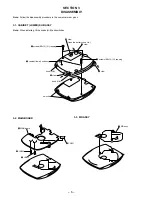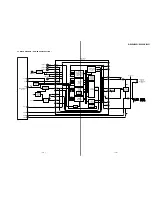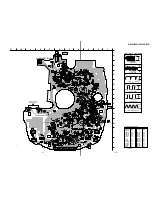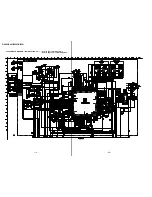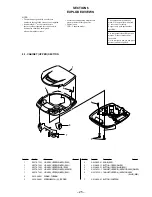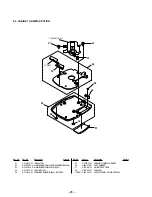– 7 –
– 8 –
– 9 –
Pin No.
Pin Name
I/O
Pin Description
63
SEG1
—
LCD drive segment output (Open)
64
SEG0
O
LCD drive segment output
65 – 68
COM3 – 0
O
LCD drive common output
69 – 71
V3 – 1
O
LCD drive bias output
72, 73
C1, 0
O
Capacitor connected terminal of LCD driver for voltage-up.
74
STOP
O
Stop signal output to VCD control IC. (Connect to ground.)
75
TEST
I
Test terminal for IC. Fixed at L.
76
XHPSW O
—
Not used (Open)
77
XLIGHT O
—
Not used (Open)
78
RESET I
I
System reset signal input from power control IC (IC401). (L: Reset)
79
XIN
I
Oscillation input
80
XOUT
O
Oscillation output (Open)
5-1. IC PIN DESCRIPTION
• IC801 TMP88CM22F (SYSTEM CONTROLLER)
Pin No.
Pin Name
I/O
Pin Description
1
VSS
I
Ground
2
RESERVE
—
Not used (Open)
3
FOK I
I
Focus OK signal input from digital servo processor (IC601).
4
AGCPWM O
O
AGC control pulse output
5, 6
RESERVE
—
Not used (Open)
7
AMUTE O
O
Analog audio muting ON/OFF signal control signal output (H: Mute ON)
8
RESERVE
—
Not used (Open)
9
XRST O
O
Reset signal output to CXD3027R (IC601). (L: Reset)
10
SCK O
O
Serial data transfer clock signal output to CXD3027R (IC601).
11
MSDT I (SENS)
I
Serial data input from CXD3027R (IC601).
12
MSDT O
O
Serial data output to CXD3027R (IC601).
13
WAKEUP O
O
WAKE-UP control signal output (for system standby reset)
14
AD SEL
I
Plug-in detection signal input of LINE OUT/OPTICAL OUT jack.
15
AD CHGMNT
I
Battery charge voltage detection input from power control IC (IC401).
16
RESERVE
—
Fixed at H.
17
AD BATMNT
I
Battery voltage detection input
18
AD KEY1
I
Key input from switch unit (A/D input)
19
RESERVE
—
Fixed at H.
20
AD DCINMNT
I
DC input voltage detection input (A/D input) DC input jack use/no-use detect input
21
WP OPEN
I
CD door open/close detection input
22
VREFL
I
Reference voltage (0 V) input for A/D converter.
23
VREFH
I
Reference voltage (+2 V) input for A/D converter.
24
VDD
—
Power supply pin (+2 V)
25
SCOR I
I
Sub code sync detection input from CXD3027R (IC601).
26
GRSCOR I
I
GRSCOR signal input
27
FG I
I
FG pulse input
28
BEEP O
O
Beep sound output to headphone AMP (IC302).
29 – 32
RESERVE
—
Not used (Open)
33
COMPRESSION
I
Key input from EPS switch (S804).
34
27/37
—
Not used (Open)
35
WFCKI
I
WFCK input
36
XWRE
—
Not used (Open)
37
XQOK
—
Not used (Open)
38
DBB I
I
MEGA BASS switch (S802) input (L: OFF, H: ON)
39
HOLD I
I
HOLD switch (S803) input (L: HOLD on, H: HOLD off)
40, 41
RESERVE
—
Not used (Open)
42
XHGON
—
Not used (Open)
43
XLAT O
O
Serial data latch pulse output to D-RAM controller (IC601). (for ESP)
44
XSOE O
O
Output enable signal output (for ESP)
45
VOLUME IC LATCH O
O
Not used (Fixed at H)
46
XPOWLT O
O
Latch output to VCD control IC (IC401).
47
RESERVE
—
Not used (Open)
48
XAPC OFF O
O
APC mute signal output (L: mute)
49
SEG15
—
Not used. (Open)
50 – 62
SEG14 – 2
O
LCD drive segment output
SECTION 5
DIAGRAMS
TP652
– MAIN BOARD – (SIDE A)
S805
VOL
S804
TP629
– MAIN BOARD – (SIDE B)
RF level :
0.46 - 0.66 Vp-p
VOLT/DIV : 100 mV (10 : 1 probe in use)
TIME/DIV : 500 nS
SECTION 4
ELECTRICAL ADJUSTMENTS
CD section adjustments are done automatically in this set.
In case of operation check, confirm that focus bias.
4-1. FOCUS BIAS CHECK
1. Connect the oscilloscope between TP629 (RF) or TP652 (RF)
and GND on main board.
2. Insert the disc (YEDS-18). (Part No. : 3-702-101-01)
3. Press the
N
>
button.
4. Confirm that the oscilloscope waveform is as shown in the
figure below. (eye pattern)
A good eye pattern means that the diamond shape ( ) in the
center of the waveform can be clearly distinguished.
• RF signal reference waveform (eye pattern)
Test Points:
When observing the eye pattern, set the oscilloscope for AC range
and raise vertical sensitivity.
Содержание D-E200 Primary
Страница 4: ... 4 SECTION 2 GENERAL This section is extracted from instruction manual ...
Страница 5: ... 5 ...