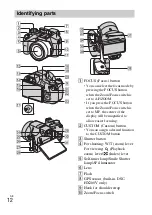GB
19
GB
x
Memory cards that you can use
• In this manual, the products in the table are collectively referred to as follows:
A
: “Memory Stick Duo” media
B
: “Memory Stick Micro” media
C
: SD card
D
: microSD memory card
• To use a “Memory Stick Micro” media or microSD memory card with the camera,
be sure to insert it into a dedicated adaptor first.
x
To remove the memory card/battery pack
Memory card: Push the memory card in once to eject the memory card.
Battery pack: Slide the battery eject lever. Be sure not to drop the battery pack.
• Never remove the memory card/battery pack when the access lamp (page 12) is lit.
This may cause damage to data in the memory card/internal memory.
Memory card
For still images
For movies
A
Memory Stick PRO Duo
a
a
(Mark2 only)
Memory Stick PRO-HG Duo
a
a
Memory Stick Duo
a
—
B
Memory Stick Micro (M2)
a
—
Memory Stick Micro (Mark2)
a
a
C
SD memory card
a
a
(Class 4 or faster)
SDHC memory card
a
a
(Class 4 or faster)
SDXC memory card
a
a
(Class 4 or faster)
D
microSD memory card
a
a
(Class 4 or faster)
microSDHC memory card
a
a
(Class 4 or faster)
Note
Note
Содержание Cyber-shot DSC-HX200
Страница 37: ...GB 37 GB ...
Страница 103: ...IT 31 IT ...
Страница 163: ...PT 31 PT ...
Страница 225: ...NL 33 NL ...
Страница 285: ...CZ 31 CZ ...
Страница 317: ...HU 33 HU ...
Страница 349: ...SK 33 SK ...
Страница 379: ...SE 31 SE ...
Страница 409: ...FI 31 FI ...
Страница 439: ...NO 31 NO ...
Страница 469: ...DK 31 DK ...
Страница 499: ...HR 31 HR ...
Страница 531: ...RO 33 RO ...
Страница 563: ...TR 33 TR ...
Страница 603: ...GR 41 GR ...