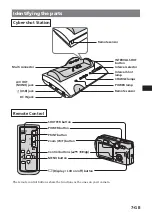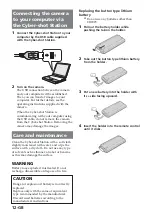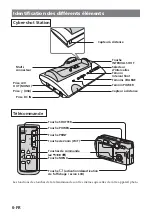9-GB
Charging the battery
pack
Place the camera with the battery pack
inserted on the Cyber-shot Station.
Charging starts automatically. Both the /
CHG lamp of the camera and the CHARGE
lamps of the Cyber-shot Station light up.
• The light starts coming on from the left.
• It might take a few seconds for showing an
accurate battery level.
• The battery level will be displayed in three
levels on the CHARGE lamps of the Cyber-
shot Station while charging the battery pack.
When charging is completed, the CHARGE
lamps go off.
– When charging the battery pack, make
sure the camera is turned off.
Viewing images on a TV
screen
1
Connect the A/V connecting cable
(supplied) to the A/V OUT (MONO) jack
of the Cyber-shot Station and the audio/
video input jacks of the TV.
If your TV provides stereo input jacks,
connect the audio plug (black) of the A/V
connecting cable to the left audio jack.
– Turn off both camera and TV before
connecting the Cyber-shot Station and
the TV by the A/V connecting cable.
2
Set the mode dial of the camera to
.
3
Turn on the power with the remote
control.
4
Turn on the TV and set the TV/Video
switch to “Video”.
5
Press
b
/
B
on the Control buttons of the
remote control to select the desired
image.
– You can also select the image by
pressing
b
/
B
on the Control buttons of
the camera.
– The Cyber-shot Station is compatible
with both NTSC and PAL TV systems.
For further details, see the operating
instructions supplied with the camera.
A/V connecting
cable
Battery level: LOW
Battery level: MIDDLE
Battery level: HIGH