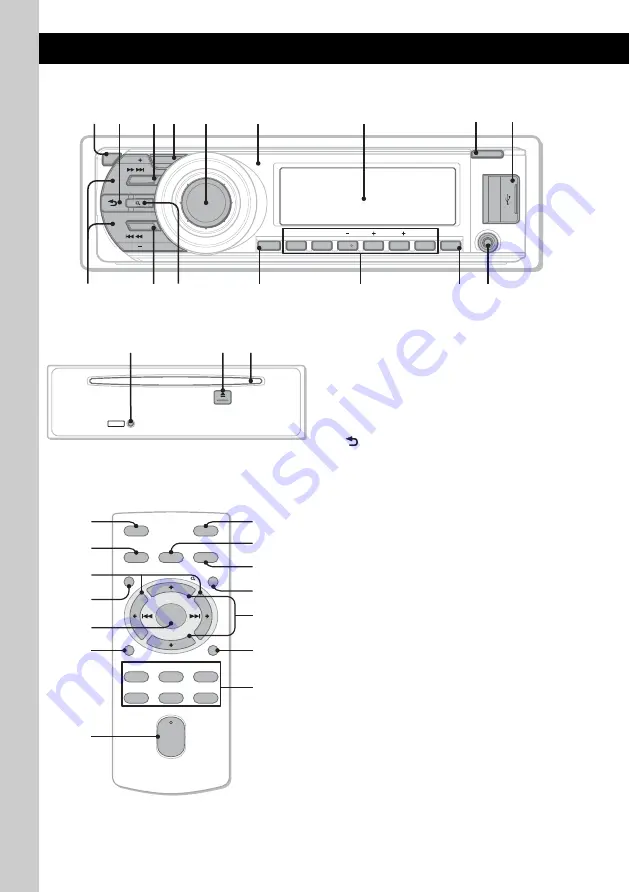
8
Location of controls and basic operations
Main unit
Front panel removed
Card remote commander
RM-X176
This section contains instructions on the location
of controls and basic operations. For details, see
the respective pages.
The corresponding buttons on the card remote
commander control the same functions as those
on the unit.
A
OFF button
To power off; stop the source.
B
(BACK) button
To return to the previous display.
C
SOURCE button
To power on; change the source (Radio/CD/
USB/AUX)*.
D
ZAP button
To enter ZAPPIN™ mode.
E
Control dial/select button
To adjust volume (rotate); select setup items
(press and rotate).
F
Receptor for the card remote
commander
G
Display window
H
OPEN button
I
To connect to the USB device.
J
SEEK +/– buttons
CD/USB
:
To skip tracks (press); skip tracks
continuously (press, then press again within
about 1 second and hold); reverse/fast-
forward a track (press and hold).
Radio
:
To tune in stations automatically (press); find
a station manually (press and hold).
OFF
SOURCE
MODE
ZAP
SEEK
SEEK
SCRL
DSPL
OPEN
ALBUM
REP
SHUF
PAUSE
DM
3
1
2
4
5
6
AUX
PUS
H ENTER/SOUND/ME
MU
1
qa
q;
2
qs
qh
qf
4
6
5
7
8
9
3
qg
qd
RESET
qk ql
qj
OFF
DSPL
SCRL
SOURCE
MODE
1
3
2
4
6
5
ATT
VOL
+
–
+
–
REP
SHUF
MENU
SOUND
PAUSE
ENTER
3
wg
qa
1
qd
w;
qg
wf
wd
wj
wh
wa
ws
qs























