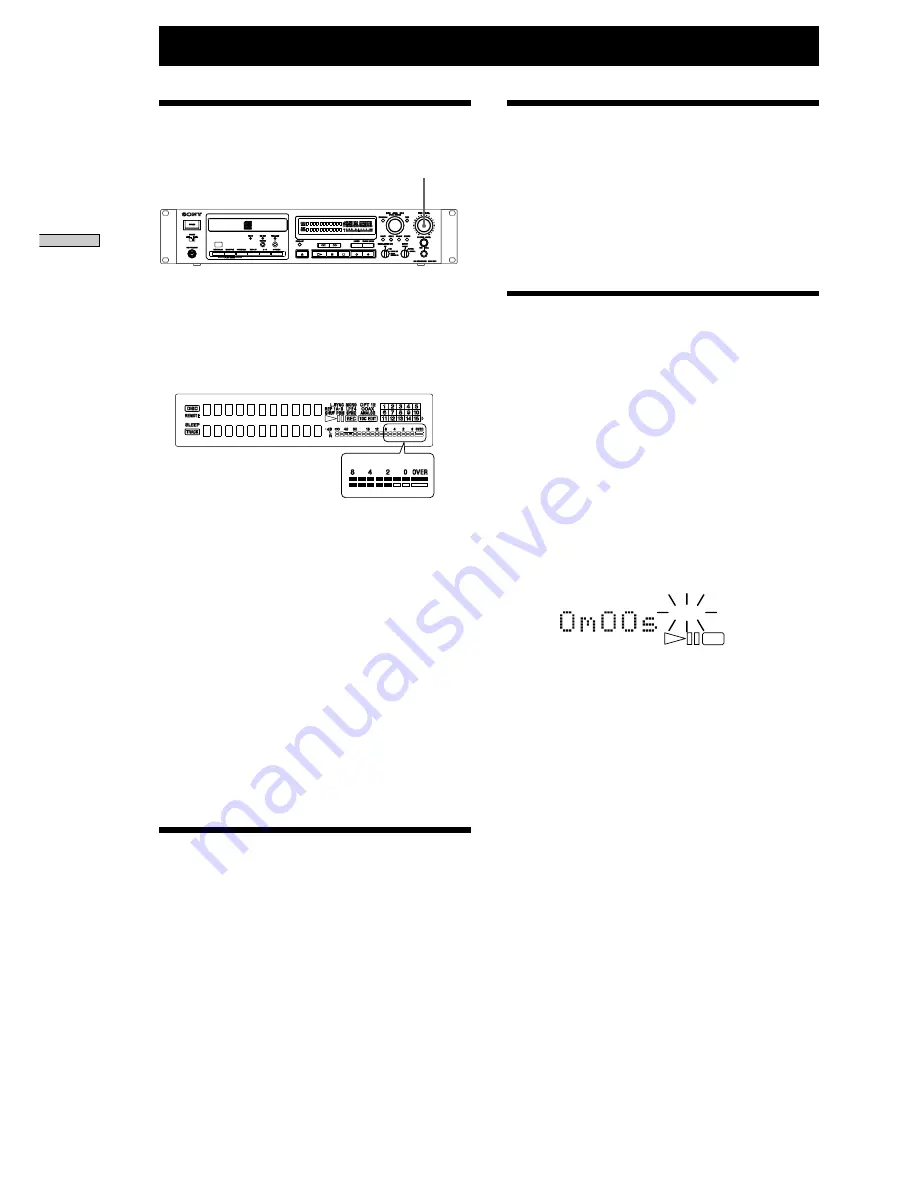
12
Recor
ding
Recording
Adjusting the Recording
Level
• Analog Inputs
You can adjust the recording level using the REC
LEVEL control on the front panel. Adjust the
recording level so that OVER on the level meter is
not normally lit.
• Digital Inputs
You can adjust the recording level using “COAX
Level” or “OPT Level” in the Setup menu.
Operations Using the Remote
You can adjust the level of the input signal
selected using the LEVEL +/- button.
• Monitor Outputs During Recording
During recording, the sounds recorded are output to
all the output terminals. With outputs to digital
output terminals during recording of digital (coaxial
or optical) inputs, however, input signals are output
without adjustment as monitor outputs.
Consequently, in this case sounds in which recording
level adjustments are not reflected are output, but the
sound recorded on the disc is the adjusted one.
Adjusting Right and Left
Level Balance
With analog inputs, you can adjust the left and right
volume balance using “ANA L/R Bal” in the Setup
menu. (With digital inputs, you cannot adjust the left
and right volume balance. Refer to page 28, “Setup
Menu Operations.”
Monitoring Sound Inputs
(Input Monitor)
If the
z
button is pressed when no disc has been
inserted, you can make the selected input signal a
monitor output. During input monitoring, if an analog
input is selected, “AD-DA” will be displayed. If a
digital input is selected, “-DA” will be displayed.
Marking Track Numbers
while Recording (Track
Marking)
There are two methods of adding track numbers:
Manual track marking, in which you can add track
numbers to suit your own timing, and auto track
marking, which adds track numbers automatically.
Select which method you want to use using “TrMark/
Lsync” in the Setup menu.
TrMark/Lsync
ON: Auto track marking is enabled. The L.SYNC
mark in the display window will light. In this
setting, you cannot mark track numbers
manually.
OFF: Auto track marking is disabled. Manual track
marking is enabled, and you can add track
numbers manually.
For Setup menu details, refer to page 28, “Setup Menu
Operations”.
Make the “TrMark/Lsync” settings in stop mode
before starting a recording. You cannot change the
“TrMark/Lsync” setting during recording or in
recording standby mode.
Marking Track Numbers Manually (Manual
Track Marking)
Manual track marking is only possible when “TrMark/
Lsync” is turned OFF (i.e., L.SYNC mark is not lit).
Press the
z
button during recording to add the track
number in the desired place.
Automatically Marking Track Number (Auto
Track Marking/Level Sync)
This function is enabled when “TrMark/Lsync” is
turned ON (i.e., L.SYNC mark is lit). The operation is
different for analog inputs and digital (coaxial or
optical) inputs.
REC LEVEL
L.SYNC
REC
ANALOG
Содержание CDR-W33
Страница 34: ...Printed in Japan ...













































