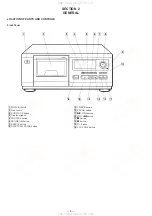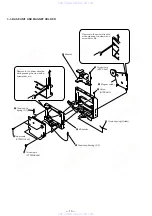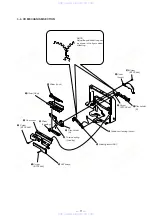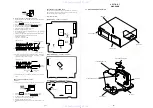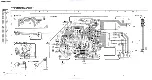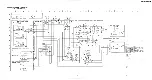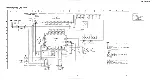— 14 —
Aging procedure:
Some operating method will be changed depending on if the fol-
lowing jig for the aging mode exists or not.
• Jig
Parts. No
Description
J-2501-123-A
Remote commander (For aging mode)
With remote commander for aging mode:
1. Turn ON the power of the unit. Open the front cover.
2. Press the AGING START button of the remote commander for
aging mode.
3. When the disc set mode is set, the
·
and
P
LEDs blink.
4. Rotate the JOG dial. The slits (No. 10, 20, 30, 40, 51) for setting
the discs will come forward. Insert the discs into these slits. Do
not set the discs in other slits.
5. Set the use/disuse of the self protection function in errors. Press
the REPEAT button. When REPEAT is displayed on the fluo-
rescent indicator tube, the self protection function during the
error will become “Use”.
If the REPEAT display is OFF, it means that the function is not
used. (Normally set to “Use” when performing aging.)
7. Press the
·
button.
8. The
·
LED blinks, the aging mode is set, and aging is started.
9. The aging cycle lasts 3 minutes. When problems occur during
aging, the error number will be displayed on the fluorescent in-
dicator tube, and the
P
LED will light up.
(Refer to the following table for the details of the errors.)
10. Aging will be repeated as long as no errors occur.
11. After each aging cycle, the number displayed on the Fluores-
cent indicator tube will increase.
12. To end aging, press the POWER button
Error Display
Without remote commander for aging mode:
1. Turn ON the power of the unit. Open the front cover.
2. Press the CLEAR ,
≠0
, and
·
buttons in order.
3. When the disc set mode is set, the
·
and
P
LEDs blink.
The following procedure is the same as in the case “With remote
commander for aging mode”.
Error code
Contents
No disc in the specified slit
Disc in other slits
No function
No table sensor input
Load in timeover
Load out timeover
Access timeover
High speed search NG
Q data read error
BU operation (From focus search to until signal can be read) timeover
GFS monitor error
Focus cannot be imposed by focus search
BU related check 3
BU related check 4
BU related check 5
BU related check 6
Err *3
Err *4
Err *5
Err *6
The * numbers mean the following according to the state of the unit during aging
2 : From chucking to end of TOC read
3 : From end of TOC read to end of last track playback
4 : From end of last track playback to end of first track playback
DISC
51
26
Disc number
0C
Err
number of agings
Error code
www. xiaoyu163. com
QQ 376315150
9
9
2
8
9
4
2
9
8
TEL 13942296513
9
9
2
8
9
4
2
9
8
0
5
1
5
1
3
6
7
3
Q
Q
TEL 13942296513 QQ 376315150 892498299
TEL 13942296513 QQ 376315150 892498299