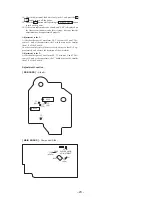– 16 –
GUIDE (DISC T) ALIGNMENT
Cam
Cam
Holder (guide T)
Fixed screw
Guide (disc T)
Guide (disc T)
Guide (disc T)
Disc
Disc
Holder
(guide T)
Holder (guide T)
Tapering screwdriver
A
B
(1) Rotate the cam and adjust to the
position shown in the figure.
(2) Check that the state is as
shown in the figure.
(3) Loosen the fixed screw by about 60
°
.
(4) Move the holder (guide T) with a tapering screwdriver,
and set the position of the guide (disc T) to A:B=1:1.
Содержание CDP-CX260 - 200 Disc Cd Changer
Страница 7: ... 7 This section is extracted from instruction manual ...
Страница 8: ... 8 ...
Страница 31: ...6 4 PRINTED WIRING BOARD BD SECTION See page 24 for Circuit Boards Location 33 ...
Страница 32: ... 34 CDP CX260 Page 36 ...
Страница 36: ... 41 42 CDP CX260 6 8 PRINTED WIRING BOARD JACK SECTION See page 24 for Circuit Boards Location Page 35 Page 36 ...
Страница 37: ... 43 44 CDP CX260 6 9 SCHEMATIC DIAGRAM DISPLAY SECTION See page 51 for IC Block Diagrams Page 37 ...
Страница 39: ... 47 CDP CX260 6 11 SCHEMATIC DIAGRAM SENSOR MOTOR SECTION Page 37 Page 37 Page 37 Page 37 Page 37 ...