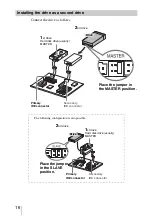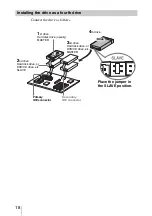30
5
Verify the state of the drive and the disc, and then click
.
A screen appears for you to start recording to the disc.
Hint
If the Blu-ray disc you inserted is not blank, the following dialog box appears. Select a
method for recording to the disc, and then click
.
6
Use the playback controls and the preview window to cue the
desired recording start position on the DV tape.
The playback controls consist of the following buttons. You can use these
buttons to operate an HDV camcorder connected by i.LINK cable, from the
computer screen.
Play/
Pause
Stop
Previous
frame
Next
frame
Rewind
Fast
forward
Volume/
Mute
Содержание BWU-100A
Страница 8: ...8 Part Names and Functions Front Panel Rear Panel ...
Страница 32: ...32 When processing finishes the following screen appears This completes direct recording ...
Страница 46: ...46 ...
Страница 47: ...47 Miscellaneous ...