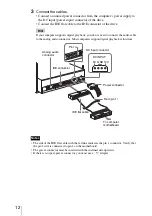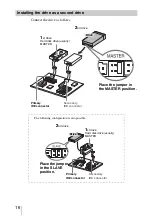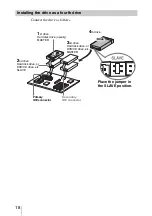23
Op
erat
ion
1
Insert a writable Blu-ray disc into the drive.
2
Double-click the [CyberLink BD Solution] icon on the desktop.
CyberLink PowerStarter launches.
3
Point to the
(Video & Photo) icon.
CyberLink PowerStarter switches to a list of icons for creating and editing
video discs.
4
Click [Make a Blu-ray Disc AV disc].
PowerProducer launches, and the screen for adding content to a disc
automatically appears.
Capture, Edit & Record
Содержание BWU-100A
Страница 8: ...8 Part Names and Functions Front Panel Rear Panel ...
Страница 32: ...32 When processing finishes the following screen appears This completes direct recording ...
Страница 46: ...46 ...
Страница 47: ...47 Miscellaneous ...