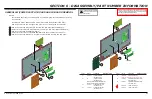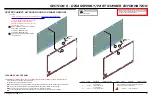KDL-40NX725/46NX725
54
SECTION 7 - SERVICE ADJUSTMENTS
7. Using the table, press
3
to increase the data value or
6
to decrease the data value, to select the correct
destination of the TV.
DESTINATION
DATA
VALUE
CHILE/PERU
LTN/ATSC
VENEZULA
LTN/ATSC
CAUTION: Verify the DESTINATION is set correctly
before proceeding to the next step. If another
destination Data Value is selected, it may possibly
corrupt the software which would require a Main Board
replacement.
8. Proceed to “Verifying the Model Name”.
VERIFYING THE MODEL NAME
The correct model may need to be selected after updating the
software.
9. Press
1
to move to the
002 MODEL
item.
DIGITAL
SERVICE
002 MODEL
002 MODELNAME
KDL-40NX725
10. If the correct model does not display, press
3
until the
model displayed matches the model of the TV.
11. Press
MUTING
then press
0
to WRITE (Save) the
changes.
12. To exit service mode, press
HOME
or turn the TV
power off.
OPTIONAL ADJUSTMENTS
All Sony TVs are set for optimal viewing performance. Refer to the
following instructions if the customer requests additional adjustments.
SETTING WHITE BALANCE ADJUSTMENTS
White Balance adjustment data is located on the Digital Service
Menu.
1. TV must be in standby Mode. (POWER off).
2. Press the following buttons on the Remote Commander
within a second of each other:
DISPLAY
Channel
5
Volume
+
POWER
.
DIGITAL
SERVICE
001 OP
000 VERS
---
<MAIN>
<EXT>
DM1.301W00AA
RF:01.05
WF1.003W00AA
WF:2.0.0.99
DF1.001W00AA
WF:0B
YM1.010W00AA
CAN:X.XXX
DB2.105W00AA
FDlXXXX
(DM1.301W00A)
DD1.016W00AA
WP0.521W00AA
<PEM>
MID:1C117081
PM1.012W00LU
PID:0402000
PB1.000W00LU
PNL:LTK400HF0201
POP:X.XXX
PL1.011J46LUX
PD1.011J46LUX