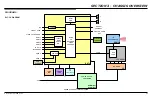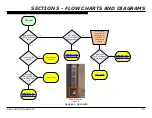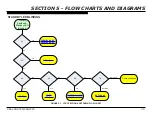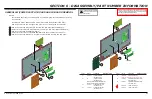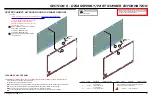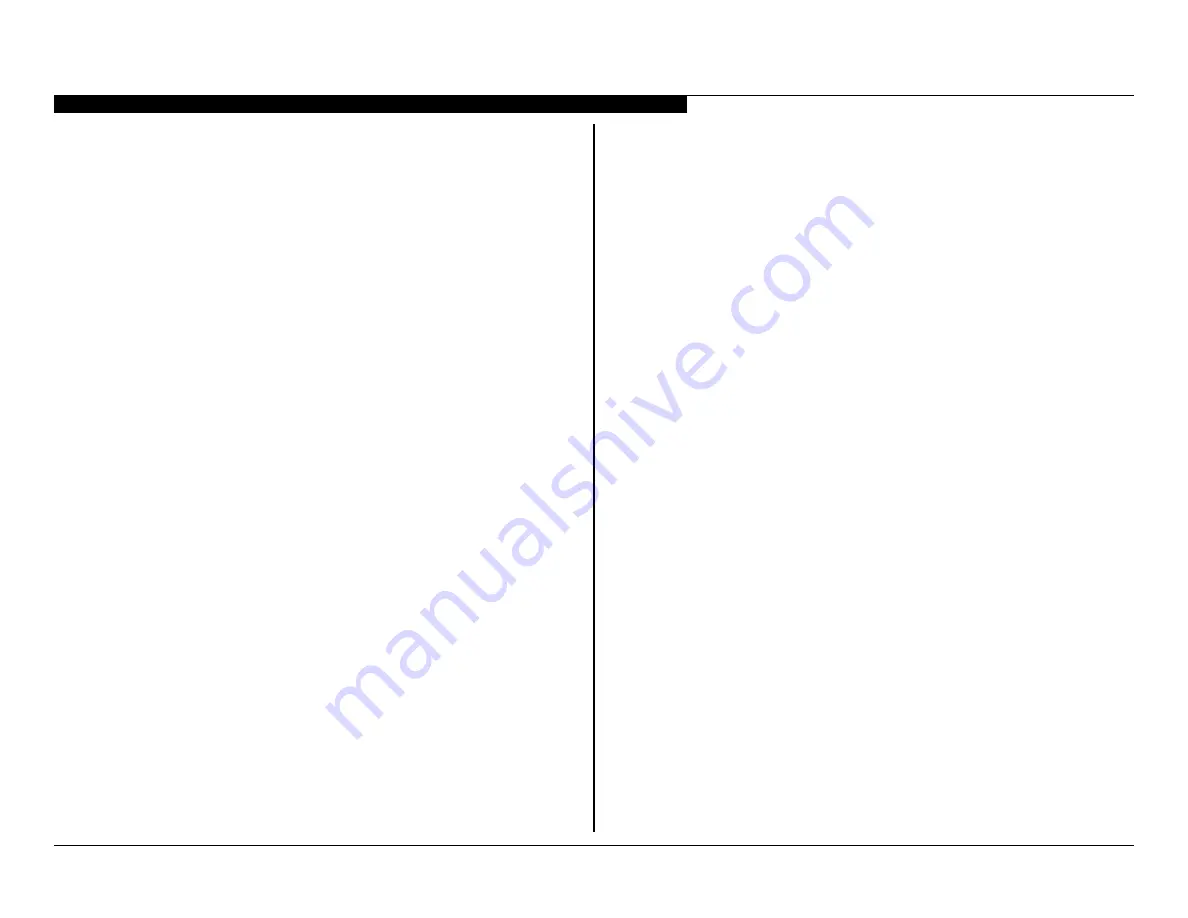
KDL-40NX725/46NX725
32
2X Blink - Main Power Error
A loss of REG12V from the power supply triggers this protect event.
The usual cause is a failure of the main switching supply. In some
instances, excessive loading on the secondary supply lines can
cause the switching regulator to stop, or fail again, if a replacement
board is installed.
3X Blink- DC Regulator/Audio Error
The Audio error can occur due on of the following error conditions.
●
Defective DC Regulator on Main Board
●
Defective Audio Amplifier (Main Board)
●
Loss of AU12V (Open F4200 on Main Board)
●
Loss of AU12V (Open Fuse on Power Supply Board)
In most cases, replacement of the main board will remedy a 3X error.
4X Blink – Balancer Error
The 4X error code is only used on models incorporating local
dimming LED backlighting. If a failure occurs on the LD board or one
of the LED’s fails in the panel the TV will shut down and display this
diagnostic code. Models using conventional non-local dimming LED
backlighting do not utilize this error code.
5X Blink - TCON Error
The 5X blink protection mode indicates a communications error
between the TCON Board and the X-Reality microprocessor on the
Main Board. If the TCON is available for replacement, replace the
TCON. If the TCON is not available, the LCD panel must be replaced
since the TCON circuit is part of the LCD panel assembly. In rare
cases a loose or defective LVDS cable could also be the cause.
6X Blink - Converter System Failure
If the converter circuit (located on the power supply board) fails to
start or shuts down due to an over-voltage or over-current condition,
the unit will shut down and generate a 6X error code. The diagnostic
page labels this as a “Backlight Failure” even though the backlights
are not a source of the problem.
7X Blink - Temperature Failure
These models do not display a temperature warning OSD dialogue
box before shutting off and going into a 7X standby LED blink pattern.
The main objective when a 7X blink pattern occurs is to determine
which of the following possible defects is causing the excessive
temperature condition indication.
●
Excessive Ambient Room Temperature
●
Dust or Debris Blocking the TV Ventilation Apertures
●
Defective Temperature Sensor or X-Reality Microprocessor
(Main Board)
The first step is to notice how long it takes the TV to shut off and
trigger a 7X blink protection mode.
If the TV has an actual excessive temperature condition it will
take a considerable period of time to shut off and indicate a 7X
blink protection mode. This is because it will take time for the TV
components to heat up and for the temperature sensor to detect the
excessive temperature and shut the TV off.