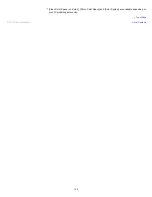file.
Photo images or folders take time to display.
Depending on the image dimension, file size, and number of files in a folder, some photo images or
folders take time to display.
The first time a USB device is connected to the TV via USB cable, it may take up to a couple of
minutes for the photos to display.
You cannot find a connected “BRAVIA” Sync HDMI device.
Check that your device is “BRAVIA” Sync-compatible.
Make sure that [Control for HDMI] is set up on “BRAVIA” Sync-compatible device and [BRAVIA
Sync Control] is set up on the TV.
You cannot control a second AV receiver.
Only one “BRAVIA” Sync-compatible AV receiver can be used.
The TV does not output picture and/or sound from the MHL device.
Disconnect the MHL cable, then reconnect it. Or turn the MHL device off, then turn on again and
release the screen lock of the device.
© 2013 Sony Corporation
169
Содержание Bravia KDL-32W650A
Страница 61: ...List of Contents 2013 Sony Corporation 61 ...
Страница 78: ...screen List of Contents 2013 Sony Corporation Top of Page 78 ...
Страница 108: ...Information may not be obtainable depending on what you watch List of Contents 2013 Sony Corporation Top of Page 108 ...
Страница 110: ...List of Contents 2013 Sony Corporation 110 ...
Страница 133: ...List of Contents 2013 Sony Corporation Top of Page 133 ...
Страница 187: ...MicroDVD sub txt USB SubViewer sub USB SAMI smi USB Go to Page Top 转到顶层页面 Ir para o início da página 187 ...