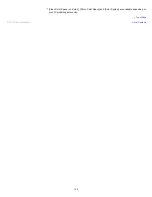Some cable and satellite set-top boxes can also control the size of the picture. If you are using a
set-top box, refer to the manufacturer of the set-box for more information.
TV screen feels warm.
Due to the thin profile of this television, the heat generated by the LCD panel backlight and
supporting electronics will be more noticeable. This is normal operation and not a cause for concern.
Demonstration mode appears in the screen.
Press the OPTIONS button on remote control and select [Suspend Demo Mode]. Then, press the
HOME button on the remote control and proceed with the [Initial Setup] from the [Settings] -
[Preferences] menu. Be sure to select [Home] from the [Viewing Environment] step.
© 2013 Sony Corporation
164
Содержание Bravia KDL-32W650A
Страница 61: ...List of Contents 2013 Sony Corporation 61 ...
Страница 78: ...screen List of Contents 2013 Sony Corporation Top of Page 78 ...
Страница 108: ...Information may not be obtainable depending on what you watch List of Contents 2013 Sony Corporation Top of Page 108 ...
Страница 110: ...List of Contents 2013 Sony Corporation 110 ...
Страница 133: ...List of Contents 2013 Sony Corporation Top of Page 133 ...
Страница 187: ...MicroDVD sub txt USB SubViewer sub USB SAMI smi USB Go to Page Top 转到顶层页面 Ir para o início da página 187 ...