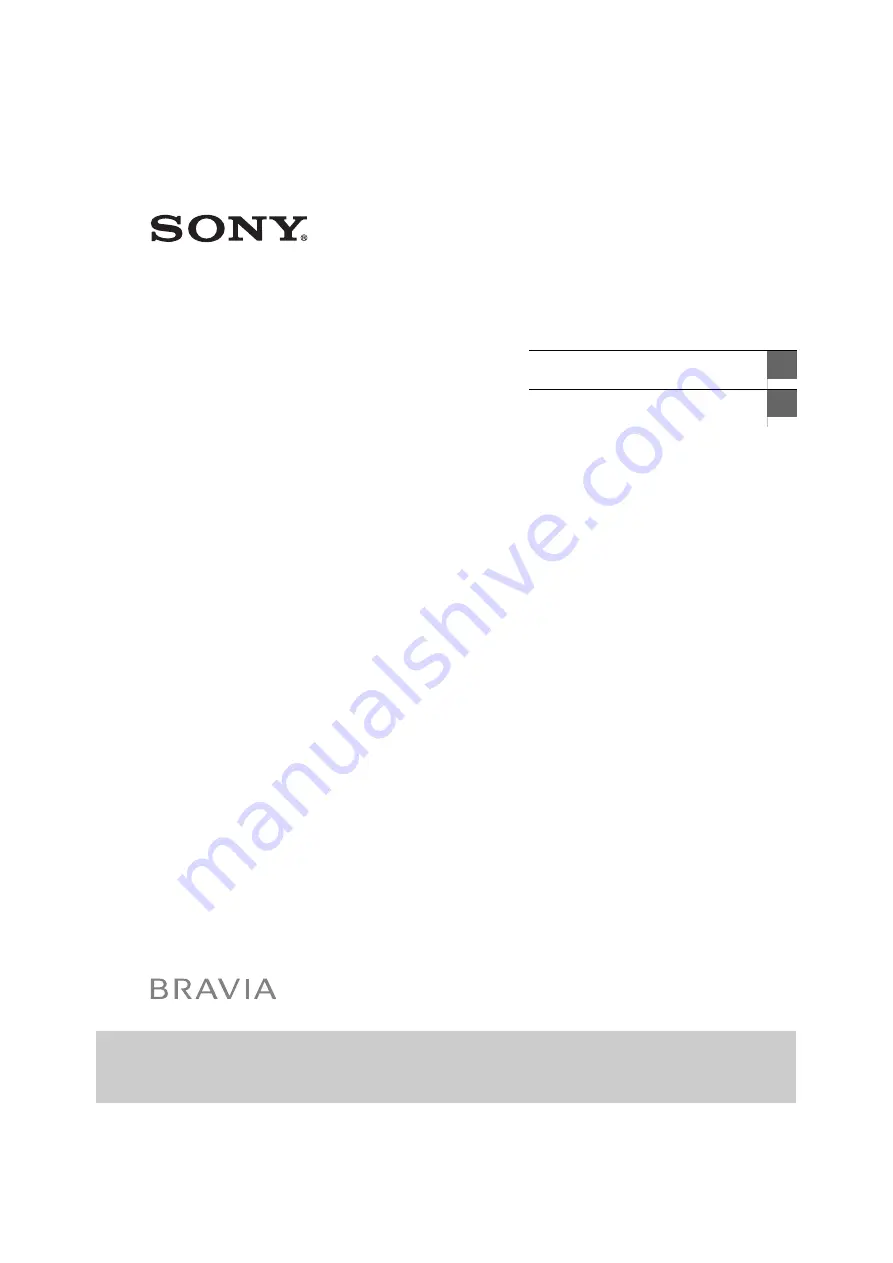
KDL-48R470B / 40R470B / 32R420B
D:\SONY TV\SY140048_Clover 29 (Rev-1)\4528762121_US\010COV.fm
masterpage: Cover
KDL-48R470B / 40R470B / 32R420B
4-528-762-
12
(1)
Television
Téléviseur
Sony Customer Support
U.S.A.:
http://www.sony.com/tvsupport
Canada:
http://www.sony.ca/support
United States
Canada
1.800.222.SONY
1.877.899.SONY
Please Do Not Return
the Product to the Store
Service à la clientèle Sony
Canada :
http://support.sony.ca/fr
États-Unis :
http://www.sony.com/tvsupport
Canada
États-Unis
1.877.899.SONY
1.800.222.SONY
Ne retournez pas le produit au magasin
Operating Instructions
US
(Setup Guide)
Mode d’emploi
FR
(Guide d’installation)
















