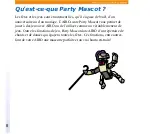61
Additional inf
ormation
Symptom
Remedy
AIBO continues to
emit a sad melody and
does not move when
the pause button is
released.
The battery
compartment is locked
and the battery cannot
be changed.
It takes a long time for
AIBO to move.
AIBO tries to walk but
it does not move
forward.
AIBO falls often.
• The “Memory Stick” with AIBO-ware is not inserted.
• A “Memory Stick” other than one specifically made for
AIBO is inserted.
• The battery power is low.
t
Check the battery power level (see the “AIBO”
ERS-210 operating instructions). If necessary,
recharge the battery pack or insert a charged battery
pack.
• The AC adaptor is connected to AIBO’s charging
terminal.
t
Disconnect the AC adaptor and restart AIBO.
• The program is still running. Press the pause button to
stop the program.
• AIBO is loading data from the “Memory Stick.” Wait a
while.
• The floor may be too slippery, inclined or unstable.
t
Place AIBO on a surface that is not too slippery,
such as a carpet with a short nap.
• The floor may be too slippery, inclined or unstable.
t
Place AIBO on a flat surface that is not too slippery.
Содержание AIBO Party Mascot ERF-210AW03
Страница 13: ...13 Before you start ...
Страница 56: ...56 ...
Страница 57: ...57 Additional information Additional information ...
Страница 65: ......
Страница 77: ...13 Avant de commencer ...
Страница 120: ...56 ...
Страница 121: ...57 Informations complémentaires Informations complémentaires ...
Страница 129: ......
Страница 141: ...13 Vorbereitungen ...
Страница 184: ...56 ...
Страница 185: ...57 57 Weitere Informationen Weitere Informationen ...
Страница 193: ......
Страница 194: ......
Страница 195: ......