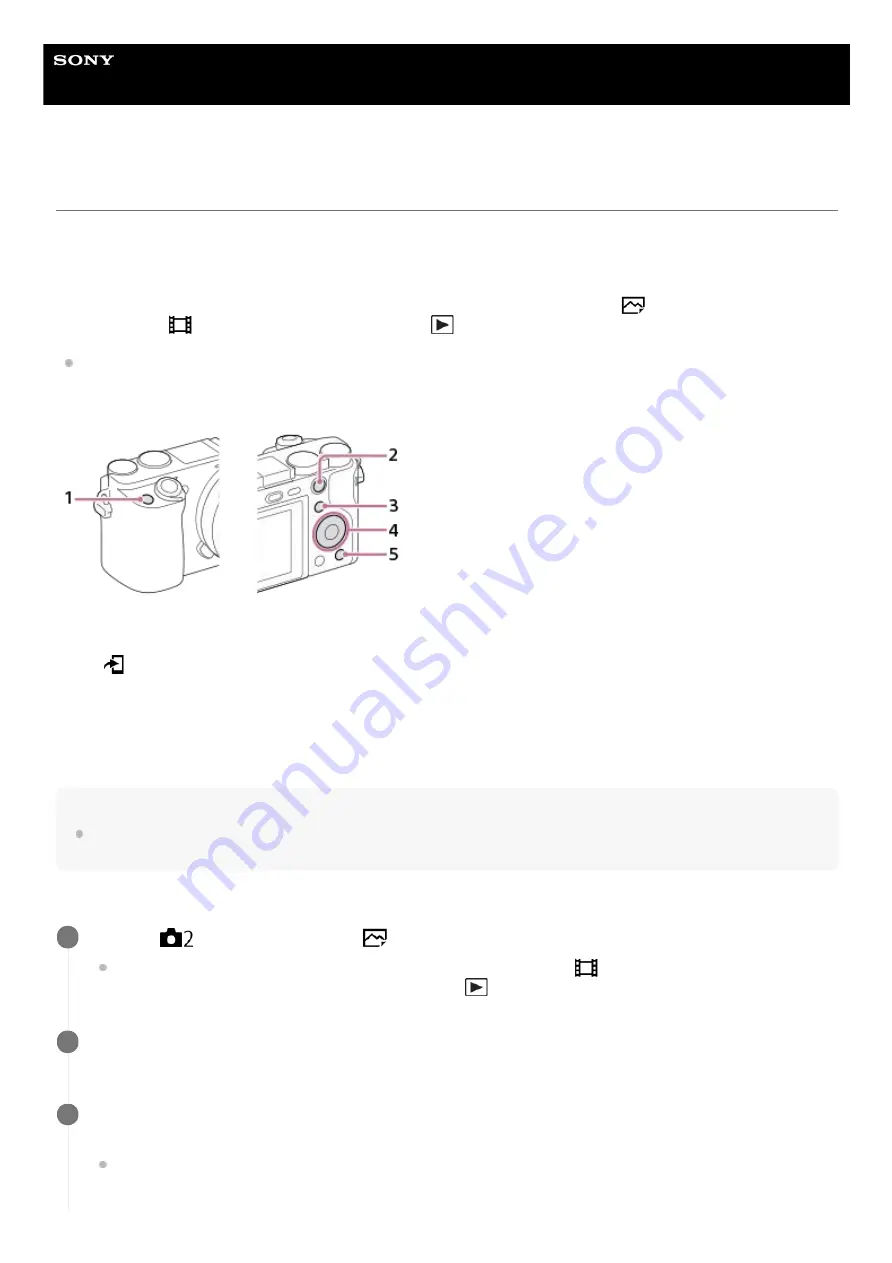
Interchangeable Lens Digital Camera
ILCE-6100
α6100
Assigning frequently used functions to buttons (Custom Key)
You can use the custom key function to assign the functions you use most frequently to easily operable keys. This lets
you skip the process of selecting items from MENU, so you can recall the functions more quickly. You can also assign
[Not set] to easily operable keys to prevent accidental operation.
You can separately assign functions to custom keys for the still image shooting mode (
Custom Key), movie
shooting mode (
Custom Key), and playback mode (
Custom Key).
Assignable functions vary depending on the keys.
You can assign functions to the following keys.
For details on functions that can be assigned to custom keys, refer to the following URL:
https://support.d-imaging.sony.co.jp/support/tutorial/ilc/l/ilce-6100/custom.php
Hint
You can recall functions more quickly by using the Function menu to configure each setting directly from the Fn button, along with
the custom keys. Refer to the related functions under “Related Topic” at the bottom of this page.
The following is the procedure for assigning the [Eye AF] function to the AEL button.
Custom Button 1
1.
AEL Button
2.
Fn/
Button
3.
Center Button /Left Button/Right Button/Down Button
4.
Custom Button 2
5.
MENU →
(Camera Settings2) → [
Custom Key].
If you want to assign a function to recall while shooting movies, select [
Custom Key]. If you want to assign
a function to recall while playing back images, select [
Custom Key].
1
Move to the [Rear1] screen using the left/right side of the control wheel. Then, select [AEL Button] and
press the center of the control wheel.
2
Press the left/right side of the control wheel until [Eye AF] is displayed. Select [Eye AF], and then press the
center.
If you press the AEL button in the still image shooting mode and eyes are detected, [Eye AF] will activate, and
the camera will focus on the eyes. Shoot images while holding down the AEL button.
3
459
Содержание A6100
Страница 43: ...Related Topic DISP Button Monitor Finder 5 009 879 11 1 Copyright 2019 Sony Corporation 43 ...
Страница 48: ...48 ...
Страница 62: ...5 009 879 11 1 Copyright 2019 Sony Corporation 62 ...
Страница 79: ...5 009 879 11 1 Copyright 2019 Sony Corporation 79 ...
Страница 89: ...Related Topic Focus Magnifier 5 009 879 11 1 Copyright 2019 Sony Corporation 89 ...
Страница 107: ...107 ...
Страница 114: ...114 ...
Страница 124: ...Touch Operation 5 009 879 11 1 Copyright 2019 Sony Corporation 124 ...
Страница 129: ...Related Topic Touch Operation 5 009 879 11 1 Copyright 2019 Sony Corporation 129 ...
Страница 140: ...5 009 879 11 1 Copyright 2019 Sony Corporation 140 ...
Страница 149: ...Related Topic Manual Exposure 5 009 879 11 1 Copyright 2019 Sony Corporation 149 ...
Страница 152: ...Related Topic Panorama Size Panorama Direction 5 009 879 11 1 Copyright 2019 Sony Corporation 152 ...
Страница 173: ...5 009 879 11 1 Copyright 2019 Sony Corporation 173 ...
Страница 232: ...5 009 879 11 1 Copyright 2019 Sony Corporation 232 ...
Страница 314: ...5 009 879 11 1 Copyright 2019 Sony Corporation 314 ...
Страница 326: ...Related Topic Bluetooth Settings 5 009 879 11 1 Copyright 2019 Sony Corporation 326 ...
Страница 347: ...Creating DVD discs from standard image quality movies 5 009 879 11 1 Copyright 2019 Sony Corporation 347 ...
Страница 368: ...368 ...
Страница 378: ...5 009 879 11 1 Copyright 2019 Sony Corporation 378 ...
Страница 392: ...5 009 879 11 1 Copyright 2019 Sony Corporation 392 ...
Страница 416: ...Related Topic Focus Magnifier 5 009 879 11 1 Copyright 2019 Sony Corporation 416 ...
Страница 466: ...Touch Operation 5 009 879 11 1 Copyright 2019 Sony Corporation 466 ...
Страница 491: ...Related Topic Bluetooth Settings 5 009 879 11 1 Copyright 2019 Sony Corporation 491 ...
Страница 528: ...Related Topic Touch Operation 5 009 879 11 1 Copyright 2019 Sony Corporation 528 ...
Страница 535: ...5 009 879 11 1 Copyright 2019 Sony Corporation 535 ...
Страница 579: ...Related Topic Notes on memory card Format Release w o Lens 5 009 879 11 1 Copyright 2019 Sony Corporation 579 ...
















































