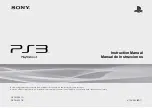Содержание 80GB Playstation 3 3-212-098-12
Страница 1: ...Quick Reference Aide mémoire Referencia rápida 3 212 098 12 1 ...
Страница 92: ......
Страница 93: ......
Страница 94: ......
Страница 96: ... 2007 Sony Computer Entertainment Inc All rights reserved Printed in China www us playstation com ...