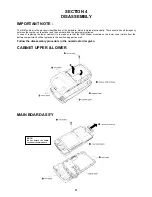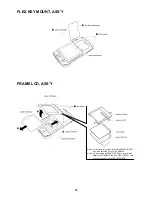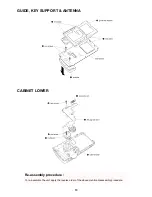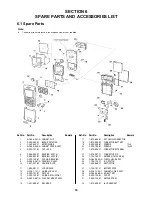10
3.3 Icon Glossary
3.4 Menu Overview
3.5 Applications Menu
Press the Jog Dial from standby mode to
Press the Jog Dial backward from standby mode to
access the Main menu:
access the Applications menu:
ICON
Explanation
Network not available
Network signal strenght (strong)
Battery strength
SMS (Envelope Icon)
Voicemail
Alarm
Silent Mode
Vibra Alert
Single Beep
Outdoor Mode
Ringer off
Conversation Privacy (ciphering) not supportet
T9 (Text editing system)
Paste
ICON
Explanation
Missed calls
Incoming call barring
Outgoing call barring
In Outgoing call barring
Conditional Divert
Unconditional Divert
Active call
Call hold
Mute Microphone
Headset connected – active call
Handsfree Kit connected (auto answer on)
Loudspeaker on
Search
Press theJog Dial backward (pop-up menu)