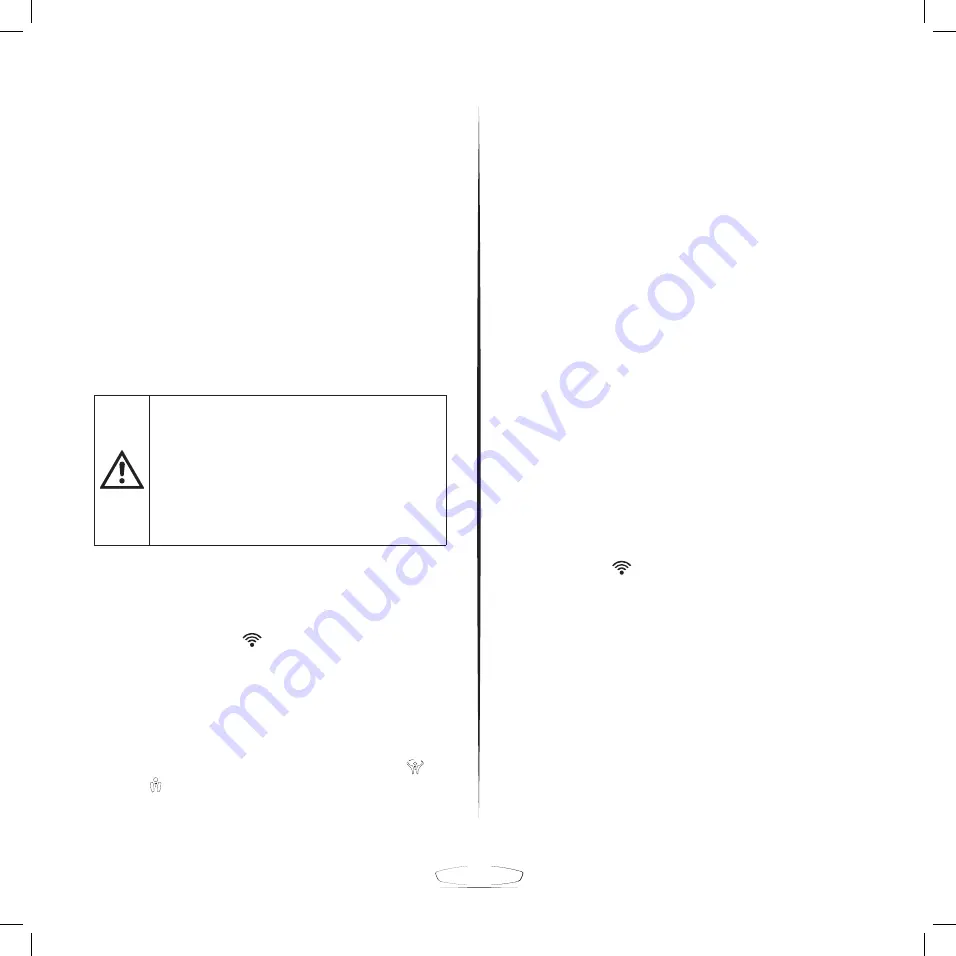
18
5.2 Operation
Please refer also to
Section 3 “Description and characteristics”
,
to
Section 9 “Technical Data”
and to the images of
Section 10
“Illustrations.”
1. Shift the main switch
(7)
to position
“I”
;
• STAND BY: after 30 minutes of idle time the system is no
longer visible in the network and energy consumption is less
than 0.5 W. The POWER LED fl ashes slowly.
2. Press the Standby button on the remote control or on the control
panel of the Sf16;
3. The satellite speakers project from the sides of the Sf16. If the
satellites are blocked in their movement, their return/exit movement
is automatically commanded (with respect to the position of the
obstacle).
Danger of damaging the satellite speakers or their
movement mechanism!
• Do not insert any objects in the space of the Sf16
intended for the satellite speakers and do not block
their movement.
• Make sure that at least 30 cm of space is available
on both sides of the device for the movement of the
satellite speakers.
4. Reduce the playback volume with the
“-”
button on the remote
control or control panel to prevent the emission of loud sounds that
could damage the speakers or be too bothersome;
5. The device performs a search of the available Wi-Fi network; when
searching the Wi-Fi LED fl ashes
6. The Wi-Fi input is enabled by default;
7. Select a different audio input if desired
(14)
;
8. The corresponding indicator will light up on the selected input
(15)
;
9. Operate the corresponding source according to the instructions in
the user manual of the connected device;
10. Set the listening volume as needed
(+/-)
on the Sf16;
11. Adjust the position of the satellite speakers with the open /
close buttons. The device achieves maximum performance with
the satellite speakers completely open.
5.3 Wi-Fi connection via DTS Play-Fi®
DTS Play-Fi® is a wireless sound system that delivers audio from
mobile devices using a proprietary streaming, synchronisation and
authentication technology. It works over both Wi-Fi and Ethernet
networks and is available for Android, iOS and Windows systems on
smartphones, tablets and PC.
“It supports many streaming services including Deezer, KKBOX,
Rhapsody, Songza, Tidal, Spotify®, Amazon Music, iHeartRadio,
Pandora, Sirius XM and Internet radios.
Some services may not be available in certain regions and may not be
enabled for all applications. In addition, it may be necessary to subscribe
to a plan.”
The Sf16 sound system can operate in connection with a mobile device
on which you have installed the DTS Play-Fi® software (app).
You can download the software that is compatible with your
device from the website https://play-fi .com, where you will
also fi nd the set-up and update instructions.
5.3.1 Setting the Sf16 with DTS Play-Fi®
The following steps require that you have already installed the software
on your device.
1. Switch the Sf16 on;
2. The Wi-Fi LED fl ashes until the device fi nds a wireless network;
3. Once the network is authenticated and connected, the LED
remains lit with a steady light;
4. Start the DTS Play-Fi® app according to the system in use:
iOS Users
• Open the Wi-Fi settings menu on your phone or tablet;
• Select “DTS Play-Fi® Device” from the available options and
open the DTS Play-Fi® app.
Android and Windows users:
• Open the application as provide for by the system in use.
5. The software will fi nd your Sf16 and connect it to the Wi-Fi
network. All you need to do is enter once the password for the
network and then the software will manage the connection.
Содержание SF16
Страница 1: ...Emotion Connection Desire...
Страница 39: ...Emotion Connection Desire...
Страница 41: ...10 ILLUSTRAZIONI ILLUSTRATIONS ERL UTERUNGEN ILLUSTRATIONS Emotion Connection Desire...
Страница 45: ...43 10 3 Disimballo 10 3 Unpacking 10 3 Auspacken 10 3 D ballage 6...
Страница 46: ...44 10 4 Collegamenti 10 4 Connections 10 4 Anschl sse 10 4 Raccordements 7...
Страница 47: ...45 10 5 Telecomando 10 5 Remote control 10 5 Fernbedienung 10 5 T l commande 8 10 5 TELECOMANDO...
Страница 50: ...COPYRIGHT 2016 World copyright reserved...
Страница 52: ...Emotion Connection Desire...
















































