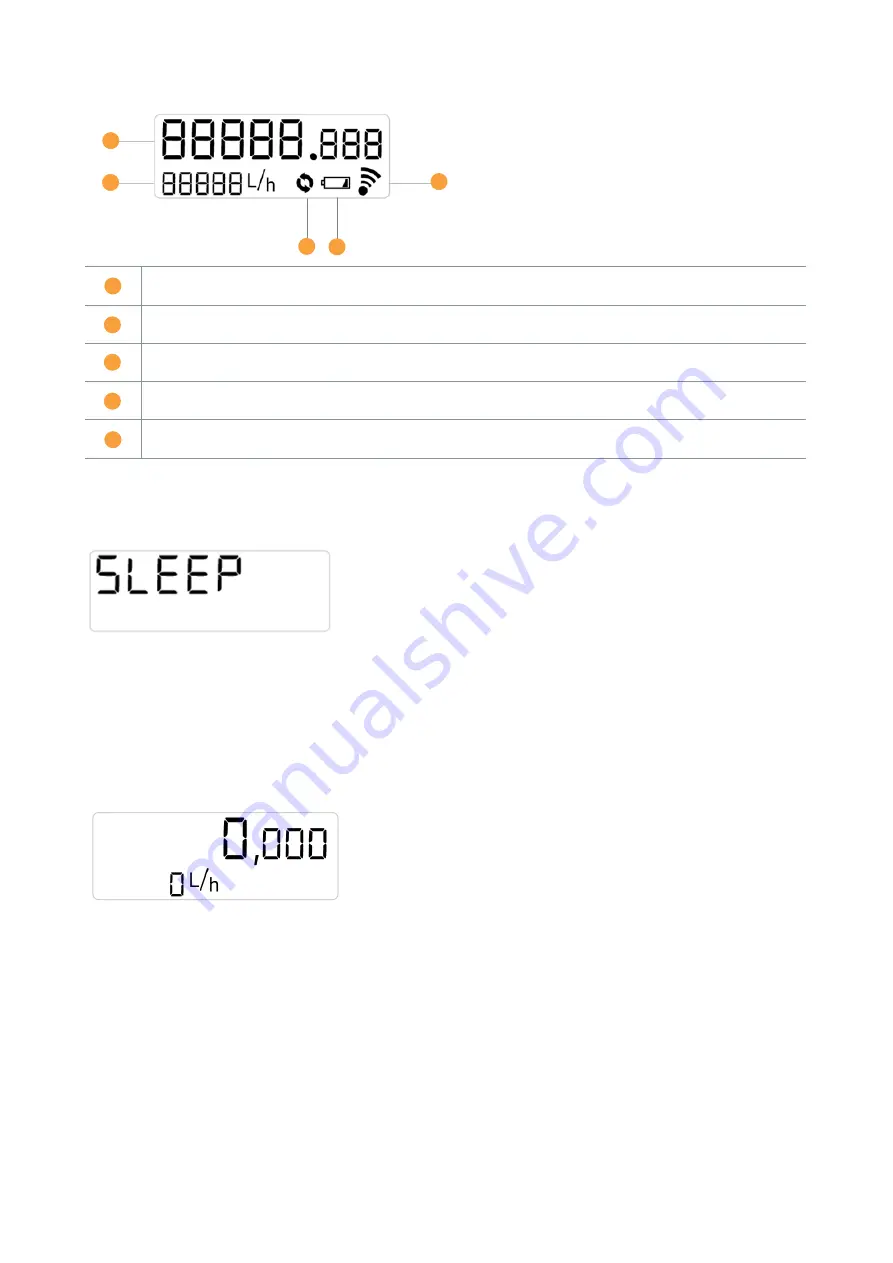
11
Instruction for use | Superaqua 1
Radio actived
Battery warning symbol (device should be exchanged)
Flow (flashes at flow)
Current flow value (optional)
Main display (m
3
), cumulated consumption with 3 decimal places (Liter)
6.1 Display
A
B
C
D
E
6.2 Delivery mode
SLEEP mode is the regular delivery state of the meter. In this state, the meter is already
counting consumption, but radio transmission is not yet activated to save power during
transport until installation.
Note: The end customer/installer can be sure that the meter is a new device when the word
SLEEP is displayed. In SLEEP mode, the display flashes slowly (5 seconds). The counter is
initialized to zero when it comes out of Sleep mode.
6.3 Switching to the operating mode and activating the radio
Opening a water tap for a few seconds triggers the switchover of the water meter to the
operating mode. The device display changes and only then the radio is also started. A standard
minimum volume of 10 l is required (e.g. turn on the water tap completely for a short time), but
the value can be set.
When switching from SLEEP mode to operation mode, the commissioning date is set, the
volume is reset and the error log is deleted. The device can also be switched to operating mode
via the NFC interface using the Software Superprog on an Android or Windows device.
6.4 Radio activation during commissioning
If you have triggered the radio after installing the meter, you can use it to check the radio re
-
ception. In the case of OMS, the device transmits the consumption data 24/7 with an interval of
30 seconds to 3 midnight overrun. With Sontex radio, the consumption data are called up. Only
then the counter goes into regular radio operation.
A
B
C
D
E
Содержание SQ1M
Страница 1: ...Instruction for Use Superaqua 1...
Страница 8: ...8 Instruction for use Superaqua 1...
Страница 17: ...17 Instruction for use Superaqua 1...


















