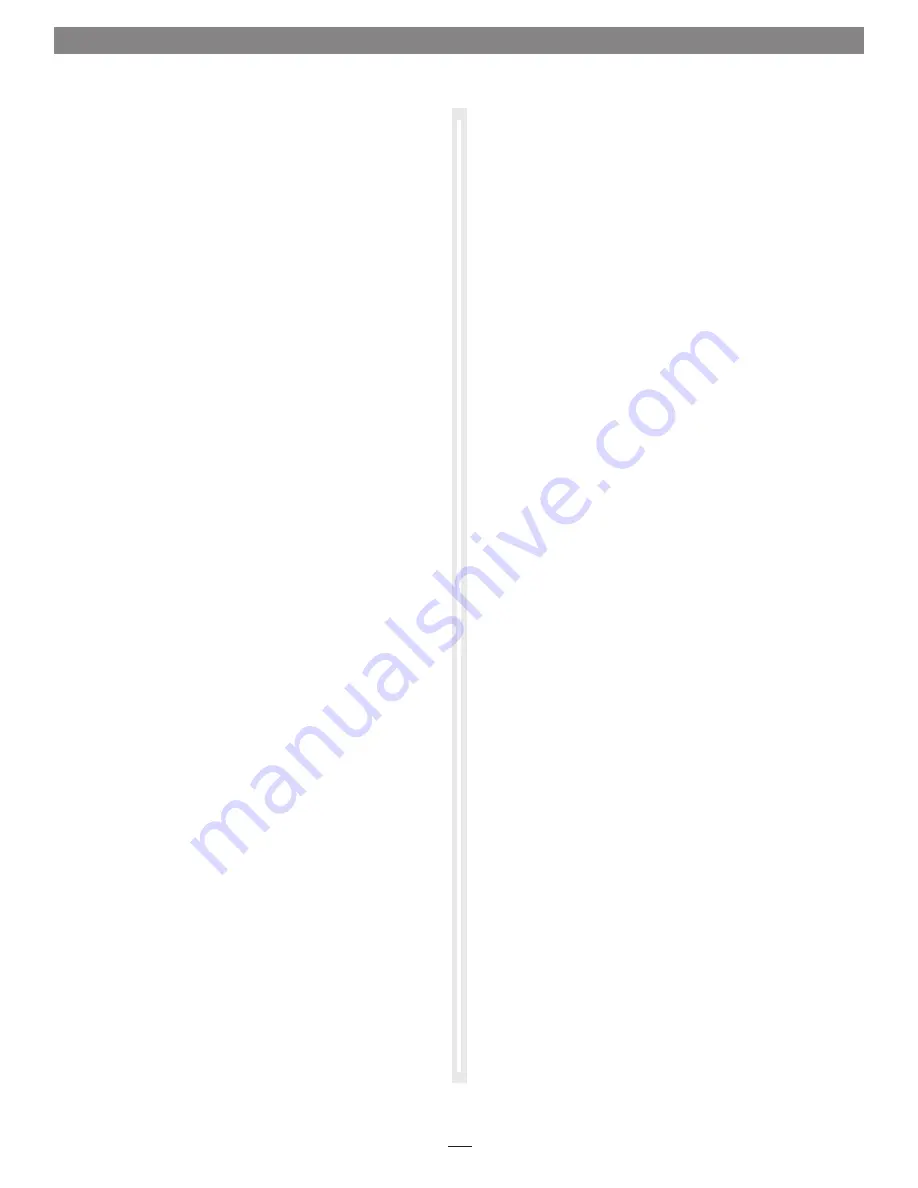
Chapter 5 – Tips, General Information, and Known Issues
KNOWN ISSUES
Not all PCIe Cards Will Perform at 100%
Thunderbolt’s PCIe bandwidth is limited to 10 Gb/s. While many
cards will operate at full performance, some may not due to the
fact they require more bandwidth than Thunderbolt is capable of
delivering
Mac OS Updates May Break Compatibility
Specific device drivers that work under one version of OS X
may not work under a later version
. Before updating to the
latest OS, we recommend that you contact your PCIe cards’
manufacturers to verify that the existing drivers work. Note
that other software updates for the computer may also break
compatibility
Some Devices’ Performance May be Affected by Where They
Are Connected in a Thunderbolt Chain
However small, Thunderbolt introduces latency to a device chain.
If you expand with additional Thunderbolt expansion chassis,
you may need to experiment with which cards work better in
chassis closer or farther to the Mac mini in the chain
PCIe CARDS ARE NOT HOT-PLUGGABLE!
Never install a PCIe card into Echo Express while it is connected
to a computer or power outlet! If you do, you risk injury, and
damage to the card, chassis, and computer
TIPS, GENERAL INFORMATION
Keeping the Cards Cool
With its optimized airflow design and temperature-controlled
fans providing cooling at all times, Echo Express provides
adequate cooling for most cards. Do not operate the Echo Express
with the top cover removed, and do not block any of the vents!
Otherwise, the installed cards and Echo Express’ components
may overheat
Hot Plugging the Echo Express Expansion Chassis
When certified Thunderbolt-compatible cards (used with
Thunderbolt-compatible drivers) are installed in Echo Express,
you may connect and disconnect the chassis while the computer
is on. Of course, if you have anything connected to the cards,
such as storage devices, cameras, etc., follow proper procedures for
disconnecting those devices before unplugging the Echo Express
chassis
There’s No Need to Unplug the Power Cable
Because Echo Express automatically powers on and off with the
computer to which it’s connected, there’s no power switch, nor is
there any need to disconnect the power cable under normal use
Power Indicator LED Operation
Because Echo Express automatically powers on and off with
the computer to which it’s connected, the power indicator LED
only turns on when the computer is on, and turns off when the
computer is sleeping or powered off
Connecting Additional Thunderbolt Devices
You may connect up to five additional Thunderbolt devices in a
daisy chain to Echo Express, including the Apple Thunderbolt
Display
Using Expansion Cards Without Drivers
Some Thunderbolt-compatible expansion cards, like Sonnet’s
Allegro
™
FW800 PCIe FireWire
®
adapter and Sonnet’s Tempo
™
SATA Pro 6Gb eSATA cards, use drivers built into the OS.
Cards listed as Thunderbolt-compatible, but stating “no drivers
required” fall into this category
Some PCIe Cards May Not Fit in Echo Express
Cards installed into Echo Express (not Echo Express Pro) must be
no more than 7.75 inches (19.68 cm) long
Replacing Cards or Adding Cards After Initial Installation
If you decide to replace or add a card to Echo Express after the
initial setup, shut down the computer, and then disconnect the
power cord and Thunderbolt cables before installing a card
Using Echo Express in a Horizontal Orientation
You may use Echo Express laying in the horizontal position; be
sure to attach the included rubber feet to the side of the chassis
that will become the bottom
7
Содержание Echo Express
Страница 1: ...User s Guide for Echo Express and Echo Express Pro Thunderbolt Expansion Chassis for PCIe Cards ...
Страница 2: ......
Страница 4: ......
Страница 13: ...This page left intentionally blank ...
































