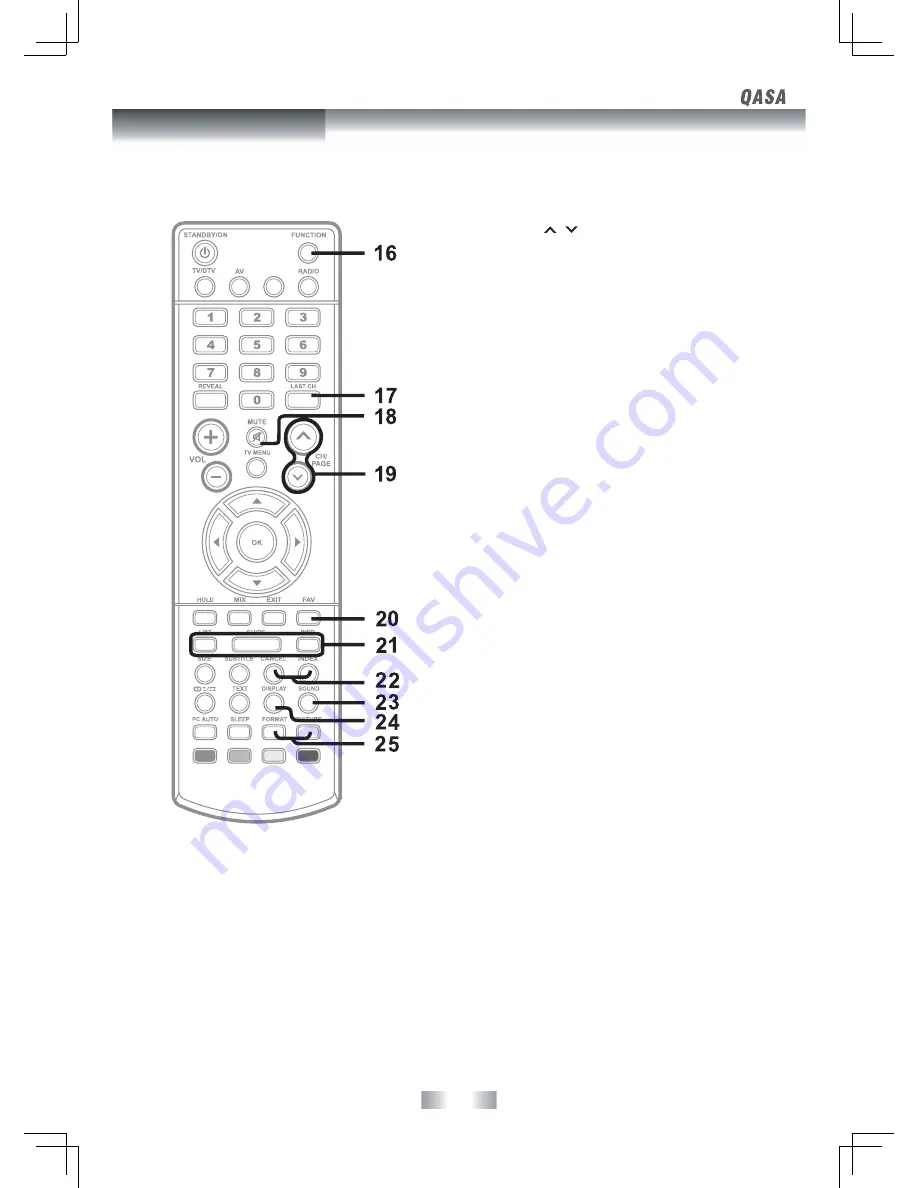
- 6 -
16) FUNCTION Button
Press to switch between DTV, TV, AV1, AV2/SV, YUV1, YUV2,
HDMI1, HDMI2 or PC.
17) LAST CH Button
Press to switch repeatedly between the last two channels
displayed.
18) MUTE Button
Press to mute the sound.
Press again to cancel mute.
19) CH/PAGE / Buttons
Press to change the TV/DTV channels.
Press to go forward or backward the page of Teletext screen in
TV mode.
Press to go forward or backward the page of Programme Edit &
Favourite in TV/DTV mode.
20) FAV Button
Press to display the Favourites program in TV/DTV mode. (You
should setup your favourite TV/DTV channels in Programme Edit
menu.
21) LIST Button
Press to display the channel list in TV/DTV mode.
GUIDE Button
Press to display the PROGRAMME Guide in DTV mode.
INFO Button
Press to display the channel information in DTV mode.
22) CANCEL Button
Press to cancel the Teletext menu.
INDEX Button
Press to select the page number of the index from Teletext.
23) SOUND Button
Press to select from preset sound settings (Standard, Music,
Theatre, Voice & Personal) to match the type of show you are
watching.
24) DISPLAY Button
Press to display information on the screen.
25) FORMAT Button
Press to select the picture format.
PICTURE Button
Press to select from preset screen display settings (Standard,
Movie, Dynamic, Soft & Personal) to match the type of show you
are watching.
PC
REMOTE CONTROL
Control Reference Guide
Содержание QSP425T
Страница 1: ...SIZE 180 X 255 MM...
Страница 23: ...SIZE 180 X 255 MM MD090421 01 811 284291W190...








































