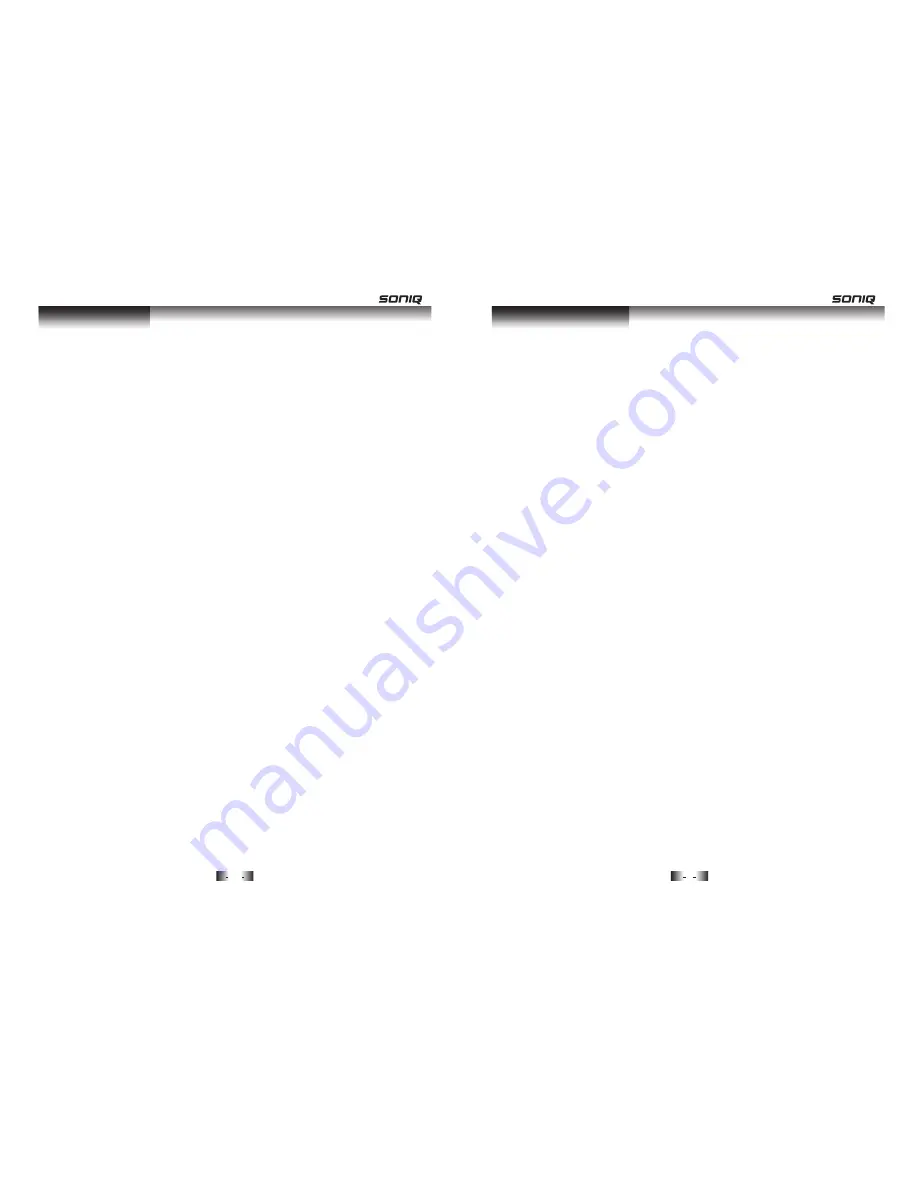
radiators, heat registers, stoves, or other appliances (including
amplifiers) that produce heat.
10. Non use Periods - The power cord of the appliance should be
unplugged from the outlet when left unused for a long period of time.
11. Damage requiring service - The appliance should be serviced by
qualifiedservice personnel when:
a/ The power-supply cord or the plug has been damaged; or
b/ Objects have fallen or liquid has been spilled into the appliance; or
c/ The appliance has been exposed to rain; or
d/ The appliance does not appear to operate normally or exhibits a
marked change in performance; or
e/ The appliance has been dropped, or the enclosure damaged.
12. Servicing - The user should not attempt to service the appliance
beyond that specified in the operating instructions. All other
servicing should be referred to qualified service personnel.
13. Clean only with dry cloth.
14. Do not defeat the safety purpose of the polarized or grounding
type plug. A polarized plug has two blades with one wider than the
other. A grounding type plug has two blades and a third grounding
prong. The wide blade or the third prong are provided for your
safety. If the provided plug does not fit into your outlet, consult and
electrician for replacement of the obsolete outlet.
15. Unplug this apparatus during lightning storms or when unused for
long periods of time.
9. Heat - Keep the appliance away from heat sources such as
1. NO OUTPUT
(1) Check whether the system is connected correctly.
(2) Check whether the Volume is set at minimum. Adjust it accordingly.
(3) Check whether the Audio Input is in PLAY mode.
2. NO SOUND FROM FRONT LEFT SPEAKER
(1) Check whether the system is connected correctly with the Front
Left speaker.
(2) Check whether the Balance function is switched off. Adjust it
accordingly.
(3) Check whether the system is connected correctly with the audio
source.
3. NO SOUND FROM FRONT RIGHT SPEAKER
(1) Check whether the system is connected correctly with the Front
Right speaker.
(2) Check whether the SW MODE is switched off. Adjust it accordingly.
(3) Check whether the system is connected correctly with the audio
source.
4. NO SOUND FROM CENTER SPEAKER
(1) Check whether the system is connected correctly with the Center
speaker.
(2) Check whether the system is connected correctly with the audio
source.
(3) Check whether 5.1CH is selected as audio output.
5. NO SOUND FROM REAR SPEAKER
(1) Check whether the system is connected correctly with the Rear
speaker.
(2) Check whether the system is connected correctly with the audio
source.
(3) Check whether 2.1CH is selected as audio output.
(4) Check whether 5.1CH is selected as audio output.
Trouble Shooting
Important Safeguards
14
3



























