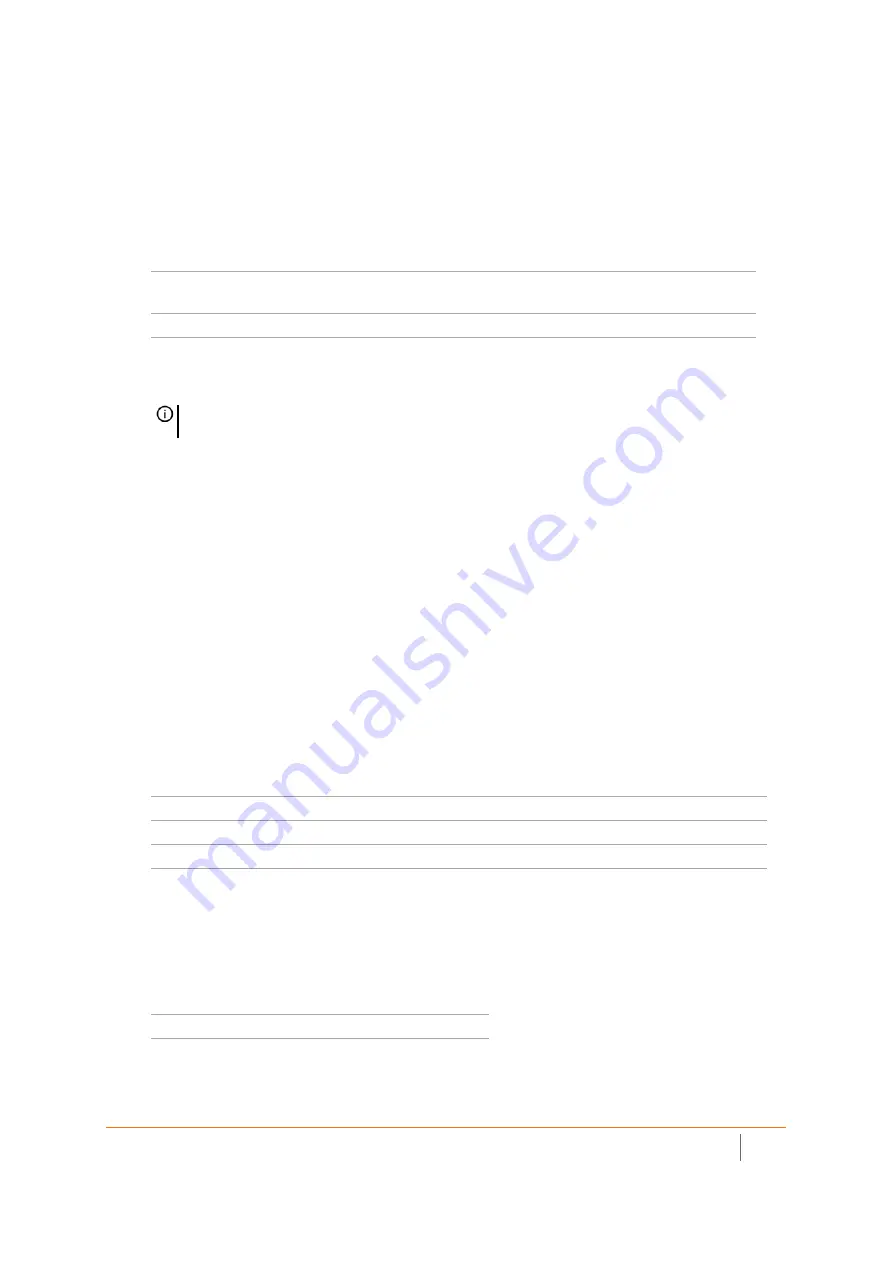
SMA 210/410 Deployment Guide
Connecting the SMA on an Existing DMZ
12
4 In the Add Service Group dialog box, create a service group for HTTP and HTTPS:
•
Enter a name for the service.
•
Select both
HTTP
and
HTTPS
and click the arrow button to move to the right column.
•
Click
OK
.
5 On the Server Private Network Configuration page, enter the following Server information and click Next:
6 On the Server Public Information page, accept the default IP address or enter a new IP address in your
allowed public IP range. Click
Next
.
7 The Public Server Configuration Summary page displays all configuration actions that will be performed.
Click
Apply
to create the configuration and allow access from the WAN to the SMA appliance on the
DMZ.
Allowing DMZ to LAN Connection
When users have connected to the SMA, they need to be able to connect to resources on the LAN.
To allow a DMZ to LAN connection:
1 On your gateway appliance, navigate to the
Network > Address Objects
page.
2 In the
Address Objects
tab, click
Add
.
3 In the Add Object dialog box, create an address object for the X0 interface IP address of your SMA
appliance:
4 Click
OK
to create the object. Once added, click
Close
.
5 Click
Add
again to create an address object for the NetExtender range.
6 In the Add Object dialog box, create an address object for the NetExtender range using the following
options, then click
Add
:
Server Name
Name for the SMA appliance
Server Private IP Address
The X0 IP address of the SMA appliance within your DMZ range,
such as 10.1.1.10/24.
Server Comment
Brief description of the server
NOTE:
The default IP address is the WAN IP address of your SonicWall firewall. If you accept this
default, all HTTP and HTTPS traffic to this IP address will be routed to your SMA appliance.
Name
Name for the SMA appliance
Zone Assignment
DMZ
Type
Host
IP Address
X0 IP address of the SMA appliance within your DMZ range, such as 10.1.1.10.
Name
Name for NetExtender
Zone Assignment
DMZ
Type
Range





































