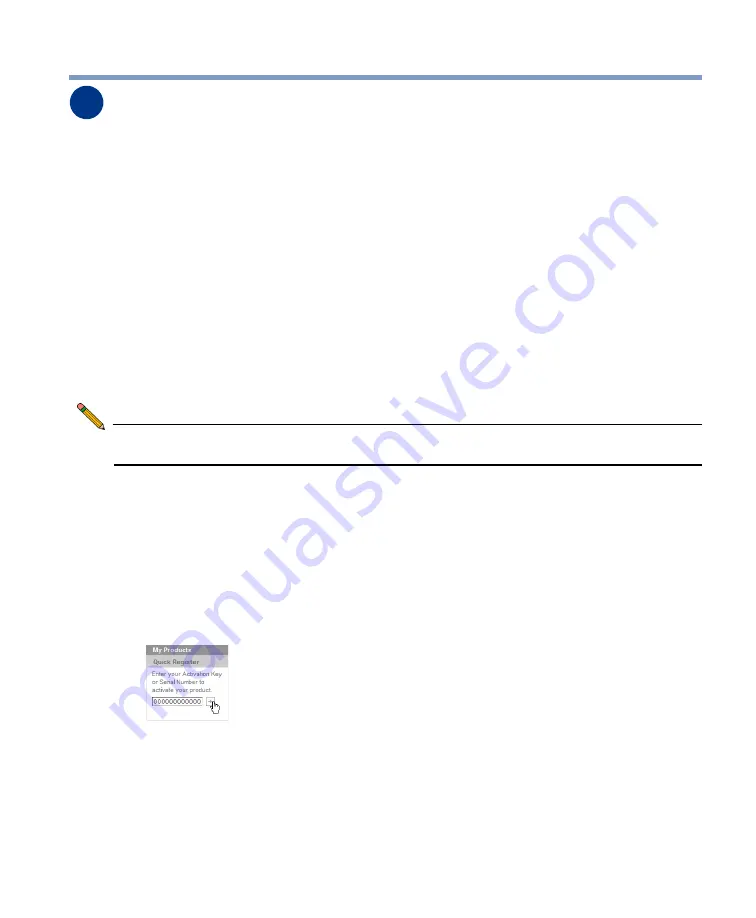
SonicWALL Email Security 8000 Getting Started Guide Page 7
Registering Your SonicWALL Email Security Appliance
Before you can use your SonicWALL Email Security appliance, you must first register
your appliance and activate your licenses for the SonicWALL Email Protection
Subscription and Dynamic Support.
This section contains the following sub-sections:
•
“Before You Register” on page 7
•
“Registering Your SonicWALL Email Security Appliance” on page 7
•
“Activating SonicWALL Email Protection Services” on page 9
Before You Register
You need a mysonicwall.com account to register the SonicWALL Email Security
appliance. To create a mysonicwall.com account, refer to “Creating a mysonicwall.com
Account” on page 28. If you already have a mysonicwall.com account, go to “Registering
Your SonicWALL Email Security Appliance” on page 7 to register your appliance.
Note:
mysonicwall.com registration information is not sold or shared with any other
company.
Registering Your SonicWALL Email Security Appliance
1. Locate your SonicWALL Email Security Software serial number. It should be printed
on the label on the
top right access panel
of your SonicWALL Email Security appliance.
2. If you are not already logged into mysonicwall.com, go to
https://www.mysonicwall.com and log in.
3. Enter your serial number in the
Quick Register
field and click the small gray arrow.
Follow the on-screen instructions.
2
Содержание Email Security 800
Страница 31: ...Page 30...
Страница 32: ...SonicWALL Email Security 8000 Getting Started Guide Page 31...























