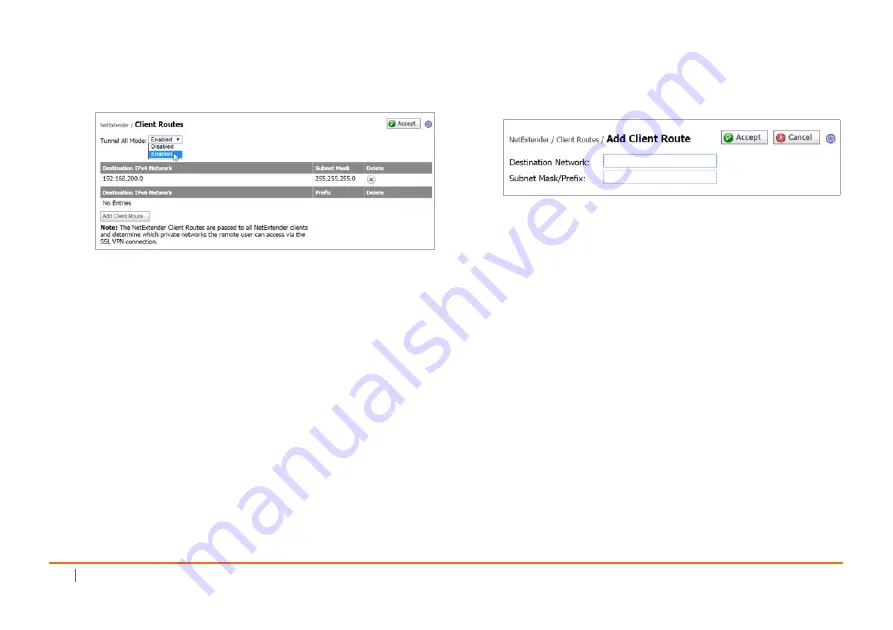
36
SonicWall
Secure
Mobile
Access
200/400
Getting
Started
Guide
To
configure
a
NetExtender
client
route:
1 Navigate
to
the
NetExtender
>
Client
Routes
page.
2 To
force
all
SMA
client
traffic
to
pass
through
the
NetExtender
tunnel,
select
Enabled
from
the
Tunnel
All
Mode
drop
‐
down
list.
3 Click
Add
Client
Route
.
4 Enter
the
network
address
of
the
trusted
network
to
which
you
would
like
to
provide
access
with
NetExtender
in
the
Destination
Network
field.
For
example,
if
you
are
connecting
to
an
existing
DMZ
on
the
10.1.1.0/24
subnet
and
you
want
to
provide
access
to
your
LAN
network
on
the
192.168.168.0/24
subnet,
you
would
enter
192.168.168.0.
5 Enter
the
subnet
mask
of
the
destination
network
in
the
Subnet
Mask/Prefix
field.
Continuing
the
example,
enter
255.255.255.0.
6 Click
Accept
to
finish
adding
this
client
route.
Setting
Your
NetExtender
Address
Range
The
NetExtender
address
range
defines
the
IP
address
pool
from
which
addresses
will
be
assigned
to
remote
users
during
NetExtender
sessions.
The
range
needs
to
be
large
enough
to
accommodate
the
maximum
number
of
concurrent
NetExtender
users
you
wish
to
support.
The
range
should
fall
within
the
same
subnet
as
the
interface
to
which
the
SMA
appliance
is
connected,
and
it
must
not
overlap
or
collide
with
any
assigned
addresses
if
other
hosts
are
on
the
same
segment
as
the
SMA
appliance.
Содержание 1RK33-0BB
Страница 31: ...30 SonicWall Secure Mobile Access 200 400 Getting Started Guide...
Страница 65: ...64 SonicWall Secure Mobile Access 200 400 Getting Started Guide...
Страница 67: ...66 SonicWall Secure Mobile Access 200 400 Getting Started Guide...
Страница 68: ...SMA 200 400 Getting Started Guide Updated March 2017 232 003789 50 RevA...






























