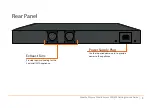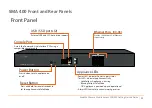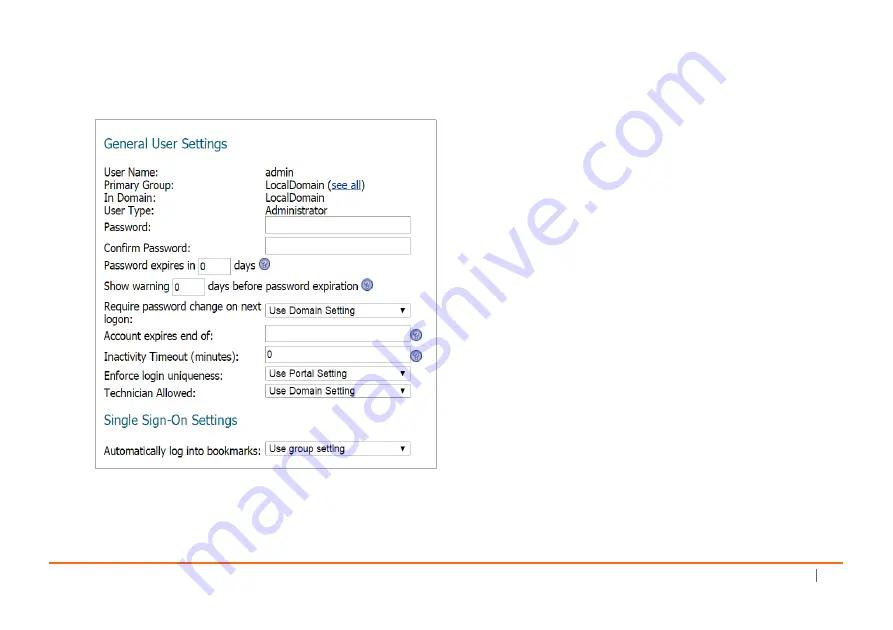
SonicWall
Secure
Mobile
Access
200/400
Getting
Started
Guide
19
3 Enter
a
password
for
the
admin
account
in
the
Password
field.
Re
‐
enter
the
password
in
the
Confirm
Password
field.
4 Click
Accept
to
apply
changes.
Adding
a
Local
User
For
testing
and
verification,
you
can
create
a
local
user
account
and
in
the
local
appliance
authentication
repository.
To
add
a
local
user:
1 Navigate
to
the
Users
>
Local
Users
page.
2 Click
the
Add
User
button.
3 Enter
a
User
Name
.
4 Select
LocalDomain
from
the
Domain
and
Group
drop
‐
down
menus.
5 Enter
a
password
for
the
user
in
both
the
Password
and
Confirm
Password
fields.
Содержание 1RK33-0BB
Страница 31: ...30 SonicWall Secure Mobile Access 200 400 Getting Started Guide...
Страница 65: ...64 SonicWall Secure Mobile Access 200 400 Getting Started Guide...
Страница 67: ...66 SonicWall Secure Mobile Access 200 400 Getting Started Guide...
Страница 68: ...SMA 200 400 Getting Started Guide Updated March 2017 232 003789 50 RevA...