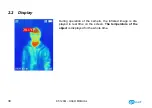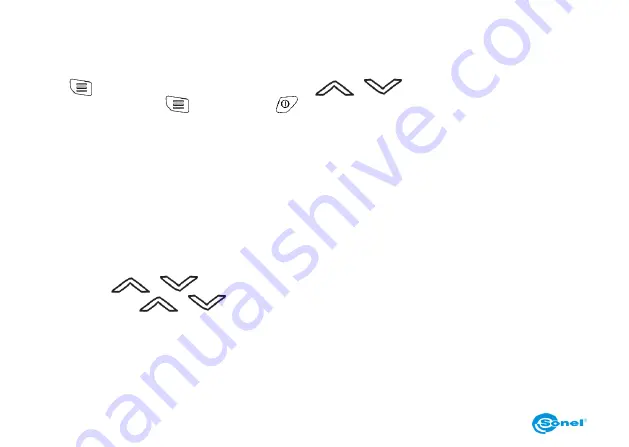
KT-120M
– USER MANUAL
36
5
Menu, settings, functions
Press
to enter setting menu. Using buttons
highlight items. Enter them and
change their value using
. Go back using
. Following items are available:
Gallery
– go to images list,
TempRange
– display temperature measurement range,
TempMode
– temperature measurement mode: single/fast (analysis aria: face/full),
AlarmTemp
– hi/low temperature alarm: setting threshold value,
TempUnit
– ºC or ºF,
AutoShut
– disabled or 1, 5, 10, 15 min,
ScreenBright
– low/medium/high,
DateTime
,
Language
,
Reset
– use
buttons to select items,
Format SD
– use
buttons to select items,
Camera info
.
Содержание KT-120M
Страница 1: ...1 KT 120M v1 04 22 12 2020 INSTRUKCJA OBS UGI 1 USER MANUAL 22 MANUAL DE USO 43...
Страница 2: ......
Страница 9: ...KT 120M INSTRUKCJA OBS UGI 7 2 Opis funkcjonalny 2 1 Kamera...
Страница 24: ...22 USER MANUAL THERMAL IMAGER KT 120M SONEL S A Wokulskiego 11 58 100 widnica Poland Version 1 04 22 12 2020...
Страница 30: ...KT 120M USER MANUAL 28 2 Functional description 2 1 The imager...
Страница 45: ...43 MANUAL DE USO C MARA T RMICA KT 120M SONEL S A Wokulskiego 11 58 100 widnica Polonia Versi n 1 04 22 12 2020...
Страница 51: ...KT 120M MANUAL DE USO 49 2 Descripci n funcional 2 1 C mara...
Страница 66: ...NOTATKI NOTES NOTAS...
Страница 67: ......
Страница 68: ......