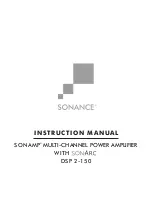I N S T R U C T I O N S I M P O R TA N T E S C O N C E R N A N T L A S É C U R I T É
1. Lisez soigneusement ces instructions.
2. Conservez-les en lieu sûr pour toute référence future.
3. Respectez scrupuleusement tous les avertissements de sécurité.
4. Suivez toutes les instructions indiquées.
5. Ne pas utiliser cet appareil près de l’eau.
6. Nettoyez cet appareil uniquement avec un chiffon sec.
7. Ne jamais obstruer ses ouïes de ventilation. Installez
cet appareil suivant les instructions recommandées par
son fabricant.
8. Ne jamais installer cet appareil près d’une source dechaleur,
comme les radiateurs, bouches de chaleur, fours ettout autre
appareil (y compris les amplificateurs de puissance) générant
de la chaleur.
9. Ne jamais démonter la prise polarisée ou la broche de mise
à la terre de la prise secteur. Une prise polarisée possède deux
lames, l’une étant plus large que l’autre (standard américain).
Une prise avec mise à la terre possède trois broches, dont
une centrale déportée par rapport aux deux autres. Ces
différents brochages ont été conçus pour votre sécurité. Si la
prise de l’appareil ne rentre pas dans la prise d’alimentation
secteur de votre installation, veuillez consulter un électricien
agréé pour le remplacement de la prise murale (certainement
pas aux normes actuelles).
Le symbole de l’éclair terminé par une pointe de flèche,
dans un triangle équilatéral, est utilisé pour indiquer
à l’utilisateur la présence d’une tension électrique
potentiellement dangereuse, à l’intérieur de l’appareil, d’un niveau
suffisamment élevé pour présenter des risques d’électrisation aux
personnes physiques.
Le symbole du point d’exclamation, dans un triangle
équilatéral, est utilisé pour indiquer à l’utilisateur, dans
les manuels accompagnant l’appareil, la présence
d’un point très important, concernant le fonctionnement ou la
maintenance de l’appareil, à respecter impérativement.
10. Protégez le câble d’alimentation secteur de telle manière qu’il
ne puisse pas être écrasé ou pincé, particulièrement au niveau
des prises, du passage dans des goulettes prévues à cet usage,
ou à l’endroit où il sort de l’appareil.
11. N’utilisez que les systèmes de fixation et accessoires prévus et
conseillés par le fabricant.
12. N’utilisez que des tables, supports, pieds, bras
de fixation prévus ou conseillés par le
fabricant, ou vendus avec l’appareil. Si un
support mobile est utilisé, toujours procéder
avec une grand précaution lors du déplacement
dece support afin d’éviter que l’appareil ne
tombe et puisse blesser physiquement une personne.
13. Débranchez complètement l’appareil pendant un orage ou une
longue période de non-utilisation.
14.
Pour toute intervention sur l’appareil, adressez-vous
exclusivement à du personnel qualifié et agréé. Une
interventions’ avérera nécessaire si l’appareil a été
endommagé, pour quelque raison que ce soit, et par
exemple si le câble d’alimentation secteur ou sa prise sont
endommagés, si du liquide a pénétré à l’intérieur de l’appareil,
ou un objet y est tombé, ou bien si l’appareil a été exposé à la
pluie ou à l’humidité, ou bien est tombé, ou encore ne
fonctionne pas de manière normale.
15. Ne jamais exposer cet appareil à des risques de coulures ou
d’éclaboussures de liquides ; ne jamais poser d’objets remplis
de liquide – comme des vases, sur l’appareil.
ATTENTION
RISQUE D’ÉLECTRISATION
NE PAS OUVRIR
ATTENTION
:
AFIN DE RÉDUIRE LES RISQUES D’ÉLECTRISATION, NE
JAMAIS ÔTER LE CAPOT DE L’APPAREIL. IL N’Y A À L’INTÉRIEUR
AUCUNE PIÈCE SUSCEPTIBLE D’ÊTRE MODIFIÉE PAR L’UTILISATEUR.
TOUJOURS FAIRE APPEL À UN TECHNICIEN AGRÉÉ.
ATTENTION: POUR RÉDUIRE TOUT RISQUE D’ÉLECTROCUTION,
NE JAMAIS EXPOSER CET APPAREIL À LA PLUIE OU L’HUMIDITÉ.
ATTENTION
RISQUE D’ÉLECTRISATION
NE PAS OUVRIR
ATTENTION
:
AFIN DE RÉDUIRE LES RISQUES D’ÉLECTRISATION, NE
JAMAIS ÔTER LE CAPOT DE L’APPAREIL. IL N’Y A À L’INTÉRIEUR
AUCUNE PIÈCE SUSCEPTIBLE D’ÊTRE MODIFIÉE PAR L’UTILISATEUR.
TOUJOURS FAIRE APPEL À UN TECHNICIEN AGRÉÉ.
ATTENTION: POUR RÉDUIRE TOUT RISQUE D’ÉLECTROCUTION,
NE JAMAIS EXPOSER CET APPAREIL À LA PLUIE OU L’HUMIDITÉ.
ATTENTION
RISQUE D’ÉLECTRISATION
NE PAS OUVRIR
ATTENTION
:
AFIN DE RÉDUIRE LES RISQUES D’ÉLECTRISATION, NE
JAMAIS ÔTER LE CAPOT DE L’APPAREIL. IL N’Y A À L’INTÉRIEUR
AUCUNE PIÈCE SUSCEPTIBLE D’ÊTRE MODIFIÉE PAR L’UTILISATEUR.
TOUJOURS FAIRE APPEL À UN TECHNICIEN AGRÉÉ.
ATTENTION: POUR RÉDUIRE TOUT RISQUE D’ÉLECTROCUTION,
NE JAMAIS EXPOSER CET APPAREIL À LA PLUIE OU L’HUMIDITÉ.
WARNING:
Any changes or modifications to this unit not expressly approved by the party responsible for compliance could void the user’s
authority to operate the equipment.
NOTE:
This equipment has been tested and found to comply with the limits for a Class B digital device, pursuant to part 15 of the FCC
Rules. These limits are designed to provide reasonable protection against harmful interference in a residential installation. This equipment
generates, uses and can radiate radio frequency energy and, if not installed and used in accordance with the instructions, may cause harmful
interference to radio communications. However, there is no guarantee that interference will not occur in a particular installation. If this
equipment does cause harmful interference to radio or television reception, which can be determined by turning the equipment off and on,
the user is encouraged to try to correct the interference by one or more of the following measures:
• Reorient or relocate the receiving antenna.
• Increase the separation between the equipment and receiver.
• Connect the equipment into an outlet on a circuit different from that to which the receiver is connected.
• Consult the dealer or an experienced radio/TV technician for help.
SONAMP DSP 2-150 MULTI-CHANNEL POWER AMPLIFIER INSTRUCTION MANUAL
2