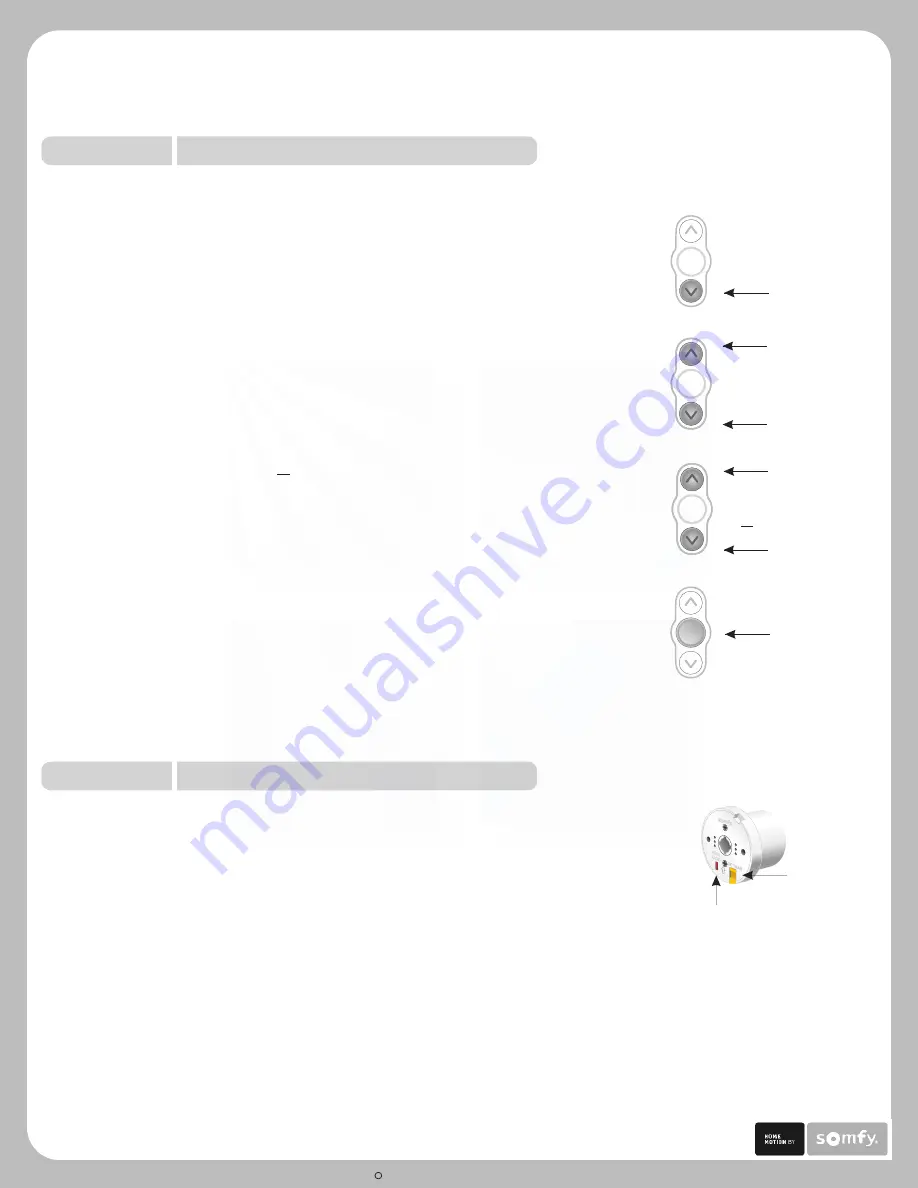
C
SOMFY SYSTEMS, INC. 2/07 P.7 REV.2
1) Press the
DOWN
directional
on the transmitter. Shade will travel
to the pre-set
DOWN
limit.
button
Press & hold
MY (stop) Button
Press DOWN
Button
my
Press &
hold UP
& DOWN
Button
my
my
Press &
hold Either
UP
or
DOWN
Button
my
my
my
my
1.
2.
4.
3.
OPTION THREE
Re-adjusting Lower Limit (DOWN Shade Position)
2) Once shade stops at pre-set down limit, press and hold the
UP and
DOWN
s
simultaneously on the transmitter until the shade jogs.
button
3) Press and hold either the
UP or DOWN
on the transmitter to adjust
shade to new position.
4) Press and hold
MY (stop)
until shade jogs. New lower limit (Down
stop position) is now added to memory.
button
button
1) Press
YELLOW
on motor head until shade begins to operate
button
Sonesse 30 Programming & Operation Instructions
TM
OPTION FOUR
Manual Activation of Shade
2) Press
YELLOW button
again to stop.
NOTE: Shade should already be programmed in order to activate motor.
Program Button
Yellow Button
Motor Head
Solar Control, LLC | 888-550-4836
SolarControlLLC.com







